Effective project and task management are crucial for businesses and individuals to ensure productivity, efficiency, and successful completion. In today’s fast-paced work environment, the right software tools are pivotal in managing projects and tasks effectively. Two commonly used software types in this domain are project management software and task management software. While these terms are often used interchangeably, they serve distinct purposes and have unique features tailored to specific needs.
Project management software is a comprehensive tool designed to plan, execute, and monitor projects from start to finish. It provides a centralised platform for teams to collaborate, track progress, allocate resources, and manage budgets. Project management software streamlines complex workflows, enabling efficient task delegation, scheduling, and document management.
On the other hand, task management software focuses on individual and team task organisation, prioritisation, and progress tracking. It facilitates creating, assigning, and monitoring tasks, ensuring individuals stay organised, meet deadlines, and work collaboratively.
Both project management software and task management software contribute to effective project and task management, but they serve different purposes and address specific needs within an organisation. Understanding their definitions and distinctions is crucial for selecting the most suitable software for your requirements.
In this article, we will delve into the key differences between project management software and task management software. We will explore their features, benefits, and examples of popular software tools in each category. Additionally, we will provide insights on selecting the right software based on your project and task management needs. So, let’s dive in and gain a comprehensive understanding of these essential tools for efficient work management.
Understanding Project Management Software
Project management software is a robust platform enabling efficient planning, execution, and monitoring of projects. With a wide range of features and functionalities, project management software empowers teams to collaborate effectively, streamline processes, and ensure project success. Let’s explore the critical aspects of project management software in more detail.
Features and Functionalities of Project Management Software
- Task Scheduling and Assignment: Project management software allows users to create and schedule tasks, assign them to team members, and set deadlines. It provides a centralised view of tasks, their dependencies, and the overall project timeline, ensuring smooth task execution.
- Resource Management: Efficient resource management is crucial for project success. Project management software enables users to allocate resources, track their availability and utilisation, and ensure the right resources are assigned to specific tasks or projects.
- Budgeting and Cost Tracking: Tracking project costs and adhering to budgets is essential for financial management. Project management software facilitates budget creation, expense tracking, and cost analysis, allowing teams to monitor project expenditures and ensure financial goals are met.
- Document and File Management: Effective document and file management is vital for collaboration and easy access to project-related materials. Project management software provides a centralised repository for storing, organising, and sharing documents, ensuring seamless collaboration and version control.
- Collaboration and Communication Tools: Clear and efficient communication is critical for successful project execution. Project management software offers collaboration features such as discussion boards, real-time messaging, file sharing, and email notifications, enabling team members to communicate, share updates, and collaborate effectively.
Benefits of Project Management Software
- Improved Team Productivity and Efficiency: Project management software enhances team productivity by providing a structured and organised platform for task management. It enables better coordination, minimises duplication of efforts, and ensures everyone is on the same page, leading to increased efficiency.
- Enhanced Project Planning and Tracking: With project management software, teams can create detailed project plans, set milestones, and track progress in real-time. It enables project managers to visualise project timelines, identify bottlenecks, and make informed decisions to keep projects on track.
- Streamlined Communication and Collaboration: Effective communication and collaboration are essential for project success. Project management software facilitates seamless communication among team members, stakeholders, and clients, improving transparency, reducing miscommunication, and fostering collaboration.
- Better Resource Allocation and Management: Project management software provides insights into resource availability, allocation, and workload distribution. It enables project managers to optimise resource utilisation, identify potential resource constraints, and make informed decisions to ensure efficient resource management.
Examples of Popular Project Management Software
- Trello: Trello is a widely-used project management tool known for its intuitive interface and visual approach to task management. It utilises boards, lists, and cards to organise tasks, collaborate with team members, and track progress.
- Asana: Asana is a comprehensive project management platform that offers a wide range of features to manage projects of all sizes. It provides task tracking, team collaboration, project timelines, and integrations with various other tools.
- Monday.com: Monday.com is a versatile project management tool that allows teams to create customisable workflows, assign tasks, and track progress. It offers a visually appealing interface, automated notifications, and integrations with popular tools for seamless project management.

Understanding the capabilities and benefits of project management software is crucial for optimising project outcomes and team collaboration. Organisations can improve productivity, streamline processes, and achieve project success by leveraging the features and functionalities provided by such tools.
In the next section, we will explore the world of task management software and its unique features and advantages.
Exploring Task Management Software
Task management software is vital in personal and team productivity, enabling individuals to stay organised, prioritise tasks, and track progress effectively. With a plethora of features and functionalities, task management software empowers users to manage their work efficiently. Let’s delve into the key aspects of task management software in more detail.
Features and Functionalities of Task Management Software
- Task Creation and Assignment: Task management software allows users to create tasks, assign them to individuals or teams, and set deadlines. It provides a centralised platform to capture and organise all tasks, ensuring nothing falls through the cracks.
- Task Prioritisation and Categorisation: Efficient task management prioritises tasks based on their importance and urgency. Task management software offers features to assign priorities, set due dates, and categorise tasks according to projects, labels, or tags, enabling users to focus on the most critical tasks.
- Progress Tracking and Status Updates: Monitoring task progress is crucial for staying on top of workloads. Task management software provides features to update task statuses, track progress, and view completion percentages, allowing users to visualise their progress and identify areas that require attention.
- Reminders and Notifications: Task management software offers reminders and notifications to ensure timely task completion. Users can receive alerts for upcoming deadlines, overdue tasks, or task assignments, keeping them informed and on track.
- Integration with Other Tools and Apps: Task management software often integrates with various other tools and apps, such as calendars, email clients, and communication platforms. This integration streamlines workflows by providing seamless connectivity and eliminating the need to switch between different applications.
Benefits of Task Management Software
- Improved Individual Productivity and Focus: Task management software helps individuals enhance their productivity by providing a structured framework for task organisation. Centralising tasks and enabling prioritisation help individuals focus on what needs to be accomplished.
- Better Organization and Time Management: With task management software, users can efficiently organise and manage their tasks, schedules, and deadlines. It aids in time management by providing a clear overview of tasks and allowing users to allocate time slots for different activities.
- Clear Task Visibility and Accountability: Task management software offers transparency and visibility into tasks, making it easier to understand responsibilities and track progress. It fosters accountability by providing a clear record of assigned tasks and their completion status.
- Seamless Coordination within Teams: Task management software promotes collaboration within teams by enabling the sharing of tasks, updates, and progress. It facilitates effective coordination, ensuring everyone is aligned, aware of their responsibilities, and can support one another when needed.
Examples of Popular Task Management Software
- Todoist: Todoist is a widely-used task management tool known for its simplicity and ease of use. It offers features like task creation, due dates, labels, and priority levels. It also integrates various platforms and devices, enabling users to access their tasks from anywhere.
- Wunderlist: Wunderlist is a user-friendly task management application that allows users to create, organise, and manage tasks effortlessly. It offers features such as due dates, reminders, task notes, and subtasks. Wunderlist also provides collaboration features, enabling users to share lists and tasks with others.
- Microsoft To Do: Microsoft To Do is a task management app designed to help individuals stay organised and focused. It offers a clean interface, customisable lists, due dates, reminders, and integration with Microsoft 365 applications, allowing seamless task management across devices.

Selecting the right task management software is crucial for optimising individual and team productivity. Consider the specific needs of your business, such as the number of users, desired features, and integration capabilities, when choosing the most suitable task management tool.
In the next section, we will explore the key differences between project and task management software, helping you understand which solution best suits your business needs.
Key Differences Between Project Management Software and Task Management Software
When it comes to managing projects and tasks, both project management software and task management software play essential roles in ensuring efficiency and productivity. While there may be some overlap in their functionalities, there are significant differences between the two. Let’s explore these differences in more detail.
Scope and Complexity
| Project Management Software | Task Management Software | |
| Managing Projects and Dependencies | Designed to handle projects with multiple tasks and complex dependencies | Primarily focused on managing individual tasks and simple task relationships |
| Handling Large-Scale | Capable of managing large-scale projects with | More suitable for smaller-scale projects or |
| Projects | multiple teams and extensive workloads | personal task management |
Project management software is specifically designed to handle complex projects with multiple tasks, interdependencies, and the involvement of various teams. It provides features for project planning, scheduling, resource allocation, and tracking progress at both the macro and micro levels. It allows project managers to oversee the entire project, ensuring smooth coordination and collaboration among team members.
In contrast, task management software focuses on managing individual tasks and to-do lists. It is ideal for smaller-scale projects or personal task management. Task management software provides features for creating tasks, setting priorities, tracking progress, and managing deadlines. It helps individuals stay organised and focused on their specific tasks, ensuring efficient task completion.
Focus and Granularity
| Project Management Software | Task Management Software | |
| Tracking Project Goals and Milestones | Emphasises tracking high-level project goals, milestones, and overall project progress | Primarily focuses on managing individual tasks and to-do lists |
| Managing Individual | It provides limited functionality for managing | Offers detailed features for organising, prioritising, |
| Tasks and To-Do Lists | individual tasks and to-do lists | and categorising individual tasks |
Project management software strongly emphasises tracking and managing project goals, milestones, and overall project progress. It enables project managers to set project objectives, define milestones, and monitor the project’s progress as a whole. It provides a high-level view of the project’s status, allowing stakeholders to assess its overall health and progress.
In contrast, task management software places greater emphasis on managing individual tasks and to-do lists. It offers a more granular approach to task management, allowing users to create, assign, and track tasks at a detailed level. Task management software enables users to prioritise tasks, set deadlines, and monitor their progress individually. It provides a focused view of individual tasks and helps users stay organised and on top of their workload.
Collaboration and Communication
| Project Management Software | Task Management Software | |
| Facilitating Team Collaboration | Provides robust collaboration and communication features to facilitate team coordination | Offers limited collaboration features and communication capabilities |
| Enabling Personal Task Management | Offers basic personal task management features within the context of the larger project | Prioritises personal task management and individual productivity |
Project management software excels in facilitating team collaboration and coordination. It provides features such as shared workspaces, discussion forums, file sharing, and real-time communication tools. These features enable team members to collaborate effectively, exchange information, and coordinate their efforts towards project success.
Task management software, however, places a greater emphasis on personal task management and individual productivity. While it may offer limited collaboration features such as task sharing or commenting, its primary focus is helping individuals manage their tasks, prioritise their work, and stay productive.
Resource and Budget Management
| Project Management Software | Task Management Software | |
| Allocating and Tracking Resources | Offers robust resource management capabilities, allowing allocation and monitoring at the project level | Provides limited resource management features and focuses more on task-level effort tracking |
| Monitoring Time and Effort | Includes budgeting and cost-tracking functionalities, monitoring project expenses | Lacks advanced budgeting features and focuses more on tracking time and effort at the task level |
Project management software provides comprehensive resource management features. It allows project managers to allocate resources, track their availability, and monitor resource utilisation across the project. Additionally, project management software often includes budgeting and cost-tracking functionalities, enabling project managers to monitor project expenses and ensure budget compliance.
In contrast, task management software typically offers limited resource management features. It may provide basic capabilities for tracking time and effort at the task level, allowing individuals to monitor their time on specific tasks. However, it generally lacks advanced budgeting features and focuses more on task-level effort tracking than project-wide resource allocation and budget management.
By understanding these fundamental differences, you can make informed decisions about which type of software—project management or task management—is most suitable for your specific needs. In the next section, we will delve into the process of choosing the right software for your business, considering your unique requirements and priorities.
Choosing the Right Software for Your Needs
Selecting the right software for your project and task management needs is crucial for ensuring efficiency, productivity, and successful outcomes. To make an informed decision, assessing your requirements and analysing the features and capabilities of different software options is essential. Let’s explore the key considerations when choosing between project and task management software.
Assessing Your Project Management Requirements
Before diving into software comparisons, assessing your project management requirements is essential. Consider the following factors:
- Determining Project Complexity and Scale: Evaluate the complexity and scale of your projects. Online project management software with robust features may be more suitable if you’re managing large-scale projects with multiple tasks, interdependencies, and teams. On the other hand, if you have simpler, smaller projects, task management software might suffice.
- Identifying Team Size and Collaboration Needs: Consider your team’s size and collaboration requirements. If you have a large team that needs seamless collaboration, features like shared workspaces, communication tools, and file sharing offered by project management software can facilitate efficient teamwork.
- Evaluating Resource and Budget Management Requirements: Consider your resource allocation and budget management needs. If you require advanced resource management capabilities, such as allocating and tracking resources at the project level or monitoring project expenses, project management software with comprehensive resource and budget management features would be advantageous.
Analysing Your Task Management Needs
In addition to project management, analyse your task management needs to ensure smooth execution. Focus on the following aspects:
- Assessing Individual Task Tracking and Organization Needs: Determine how detailed and organised you need your task management to be. If you require extensive task trackings and organisation features, such as task prioritisation, categorisation, and progress tracking, task management software can offer the granularity and control you need.
- Identifying the Level of Task Granularity Required: Consider the level of detail you require for task management. Project management software often provides a broader view of project goals and milestones, while task management software offers a more focused approach by emphasising individual tasks and to-do lists. Choose software that aligns with your desired level of task granularity.
Comparing Project Management Software and Task Management Software
Once you’ve assessed your requirements, it’s time to compare project and task management software based on your specific needs. Consider the following factors:
- Aligning Software Features with Your Requirements: Compare the features and functionalities of different software options with your project and task management requirements. Look for features like task scheduling and assignment, resource management, budgeting and cost tracking, document and file management, collaboration tools, and communication capabilities. Evaluate how well each software aligns with your specific needs.
- Considering Integration Capabilities with Other Tools: Evaluate the software’s integration capabilities with other tools and applications you use in your workflow. Seamless integration can enhance productivity and streamline processes by connecting project or task management software with other essential tools such as communication platforms, productivity apps, or cloud storage.
- Evaluating User Interface and Ease of Use: Consider the software’s user interface and ease of use. An intuitive and user-friendly interface can help teams and individuals adopt the software quickly, reducing the learning curve and ensuring smooth adoption and utilisation.
Additionally, if you require cloud-based access and remote collaboration capabilities, consider opting for cloud-based project management software that enables real-time collaboration and accessibility from anywhere.
By carefully assessing your project management and task management requirements, analysing software features, and considering integration capabilities and user experience, you can make an informed decision about whether project management software or task management software—or a combination of both—is the right fit for your specific needs.
Understanding the differences between project and task management software is essential for effective project and task management.
The key differences between project management software and task management software lie in their scope, focus, collaboration capabilities, and resource management functionalities. Project management software is designed for managing projects with multiple tasks, interdependencies, and teams, providing a broader perspective and facilitating team collaboration. Task management software, however, is more focused on managing individual tasks and to-do lists, improving personal productivity and coordination within teams.
Conclusion
Choosing the right software for your needs is crucial for effective project and task management. Assessing your requirements, such as project complexity, team size, collaboration needs, and resource management requirements, will help you make an informed decision. Consider factors like task tracking, organisation needs, task granularity, software features, integration capabilities, and user interface when comparing project management software and task management software.
Selecting the appropriate software, whether project management software, task management software, or a combination of both, is vital for achieving efficient project and task management. Understanding the distinctions between these software types and making informed choices can enhance productivity, improve collaboration, and ensure successful project and task outcomes. Choose wisely and optimise your workflow for optimal results.
Frequently Asked Questions (FAQs)
What is the main difference between project management software and task management software?
The main difference between project and task management software is the scope of what they are designed to do. Project management software is designed to manage large, complex projects that involve multiple team members. Task management software is designed to manage smaller, more straightforward tasks that a single person or a small team can complete.
Here is a table that summarises the key differences between project management software and task management software:
| Feature | Project Management Software | Task Management Software |
| Scope | Large, complex projects | Small, straightforward tasks |
| Team size | Multiple team members | A single-person or small team |
| Features | Gantt charts, resource management, communication tools | To-do lists, due dates, reminders |
| Cost | More expensive | Less expensive |
Ultimately, the best type of software for you will depend on the size and complexity of your projects. If you are working on a large, complex project, then project management software is better. Task management software is a better option if you are working on a smaller, more straightforward task.
Can project management software be used for personal task management?
Yes, project management software can be used for personal task management. Many people find that project management software is helpful for staying organised and on track with their personal goals.
Here are some of the benefits of using project management software for personal task management:
- Increased productivity: Project management software can help you stay organised and on track with your tasks, leading to increased productivity.
- Improved focus: Project management software can help you to focus on your most important tasks and avoid distractions.
- Reduced stress: Project management software can help reduce stress by taking the guesswork out of planning and organising your tasks.
- Improved time management: Project management software can help you improve your time management skills by tracking your progress and identifying areas where you can improve.
If you want to improve your productivity, then project management software is a great option. Many different project management software programs are available, so you can choose one that best meets your needs.
Is it necessary to use both project management software and task management software?
No, it is not necessary to use both project management software and task management software. However, there are some benefits to using both types of software together.
Project management software is designed to manage large, complex projects that involve multiple team members. Task management software is designed to manage smaller, more straightforward tasks that a single person or a small team can complete.
If you are working on a large, complex project, then it is likely that you will need to use project management software. However, you may also find it helpful to use task management software to manage the smaller tasks that are part of the project.
For example, you could use project management software to create a project plan, assign tasks, and track progress. You could then use task management software to create to-do lists for each task, set due dates, and add reminders.
Using both project management and task management software together can create a more efficient and effective system for managing your projects.
However, if you are working on a smaller, more straightforward task, you may find that task management software is sufficient. There are many task management software programs available that are designed for individual users or small teams. These programs can help you to stay organised and on track with your tasks without the need for the more complex features of project management software.
How do project management software and task management software facilitate collaboration?
Project management software and task management software facilitate collaboration by providing a central location for storing and sharing information, tracking progress, and communicating with team members. This can help ensure everyone is on the same page, working towards the same goals, and staying on track.
Here are some of the ways that project management software and task management software can facilitate collaboration:
- Centralised information: Project management software and task management software provide a central location for storing and sharing information. This can help ensure that everyone has access to the latest information, leading to better decision-making and fewer misunderstandings.
- Tracking progress: Project management software and task management software can help teams track their progress on projects. This can help identify potential problems early on and adjust as needed.
- Communication: Project management software and task management software can help teams communicate with each other more effectively. This can be done through chat, email, and file-sharing features.
By facilitating collaboration, project and task management software can help teams be more efficient, productive, and successful.
Here are some specific examples of how project management software and task management software can facilitate collaboration:
- A project manager can use project management software to create a project plan, assign tasks, and track progress. This can help to ensure that everyone on the team knows what they are responsible for and when it needs to be done.
- A team can use task management software to create to-do lists for each task, set due dates, and add reminders. This can help team members stay organised and on track.
- A team can use project management software or task management software to chat with each other, share files, and collaborate on documents. This can help team members communicate more effectively and work together more efficiently.
By using project and task management software, teams can improve their collaboration and communication, leading to better project outcomes.
Can project management software and task management software be used together?
Yes, project management software and task management software can be used together. Many teams find that using both types of software can help them to be more productive and efficient.
Project management software is designed to help teams track the progress of larger projects, while task management software is designed to help individuals and teams stay organised and on track with their daily tasks. By using both types of software, teams can create a more comprehensive view of their work and ensure that everyone is aligned with the project’s goals.
Here are some of the benefits of using project management software and task management software together:
- Improved visibility and transparency: By using both types of software, teams can get a clear view of the big picture and the details. This can help to improve communication and collaboration, and it can also help to identify potential problems early on.
- Increased productivity: By using project and task management software, teams can streamline their workflows and eliminate wasted time. This can lead to increased productivity and better results.
- Improved accountability: By using project management software and task management software, teams can track the progress of individual tasks and projects. This can help to ensure that everyone is accountable for their work and that deadlines are met.
If you are looking for ways to improve your team’s productivity and efficiency, consider using project and task management software together.
Are there any free project management or task management software options available?
Answer: Yes, free options are available for project management software and task management software.
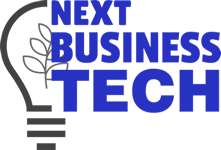
Pingback: The Benefits Of Task Management In Project Management Software - Next Business Tech