As a project manager, keeping track of your team’s progress, deadlines, and resources can be overwhelming. Luckily, there are numerous free project management software options available to help streamline your workflow and increase productivity. But with so many to choose from, how do you know which one will work best for your team?
In this article, we’ve researched and compiled a list of the top 11 best free project management software options that will make your life easier. From intuitive user interfaces to customizable task lists, these tools offer a range of features to meet your specific project needs. Whether you’re a small business owner or a freelance project manager, you’re sure to find a software solution that will help you stay organized, on track, and on budget. So, without further ado, let’s dive in and explore the best free project management software options available today.
Benefits of using project management software
Project management software is an essential tool for any team that wants to streamline its workflow and increase productivity. Here are some of the benefits of using project management software:
1. Better collaboration
Project management software allows team members to collaborate more effectively by providing a centralized location for all project-related information. This makes it easier for team members to communicate, share files, and work together towards a common goal.
2. Improved organization
Project management software helps keep teams organized by providing an easy-to-use interface for managing tasks, deadlines, and resources. This ensures that everyone is on the same page and that nothing falls through the cracks.
3. Increased productivity
By providing a clear picture of what needs to be done, when it needs to be done, and who is responsible for doing it, project management software helps teams stay on track and be more productive. This means that projects are completed faster and with fewer mistakes.
4. Better project tracking
Project management software provides real-time updates on project progress, making it easier for managers to track project status and identify potential roadblocks before they become major issues.
Criteria for choosing project management software
With so many project management software options available, knowing which one is right for your team can be difficult. Here are some criteria to consider when choosing project management software:
1. User interface
Choose software with an intuitive and user-friendly interface that is easy to navigate. This will help minimize the learning curve and ensure everyone on your team can use the software effectively.
2. Customizability
Look for software that allows you to customize task lists, workflows, and other features to meet your team’s specific needs. This can help improve efficiency and ensure that everyone is working in the most effective way possible.
3. Collaboration features
Choose software that provides collaboration features like chat, file sharing, and commenting. This will help improve communication and collaboration between team members.
4. Reporting and analytics
Choose software that provides reporting and analytics features that enable you to track project progress and identify areas for improvement. This can help you optimize your workflow and increase productivity over time.
Top 11 free project management software options
Now that we’ve covered the benefits of using project management software and the criteria for choosing the right software let’s take a look at the top 11 free project management software options available today.
1. Trello

Trello is a popular project management software that uses boards, cards, and lists to help teams stay organized. It has an intuitive interface that is easy to use and allows team members to collaborate effectively. Trello is free, but paid plans are available for teams that need more advanced features.
2. Asana

Asana is a powerful project management software offering various features to help teams stay organized and productive. It has an intuitive interface and provides a range of customization options to meet your team’s specific needs. Asana is free for teams with up to 15 members, but paid plans are available for larger teams.
3. ClickUp

ClickUp is a comprehensive project management software offering various features to help teams stay organized and productive. It has an intuitive interface and provides a range of customization options to meet your team’s specific needs. ClickUp is free, but paid plans are available for teams needing more advanced features.
4. Freedcamp

Freedcamp is a powerful project management software offering various features to help teams stay organized and productive. It has an intuitive interface and provides a range of customization options to meet your team’s specific needs. Freedcamp is free, but paid plans are available for teams needing more advanced features.
5. Wrike

Wrike is a powerful project management software offering various features to help teams stay organized and productive. It has an intuitive interface and provides a range of customization options to meet your team’s specific needs. Wrike is free for teams with up to 5 members, but paid plans are available for larger teams.
6. Teamwork

Teamwork is a comprehensive project management software offering various features to help teams stay organized and productive. It has an intuitive interface and provides a range of customization options to meet your team’s specific needs. Teamwork is free for teams with up to 5 members, but paid plans are available for larger teams.
7. Monday.com

Monday.com is a popular project management software that uses boards, cards, and lists to help teams stay organized. It has an intuitive interface that is easy to use and allows team members to collaborate effectively. Monday.com is free for teams with up to 5 members, but paid plans are available for larger teams.
8. Zoho Projects

Zoho Projects is a powerful project management software that offers a range of features to help teams stay organized and productive. It has an intuitive interface and provides a range of customization options to meet your team’s specific needs. Zoho Projects is free for teams with up to 3 members, but paid plans are available for larger teams.
9. MeisterTask

MeisterTask is a simple project management software offering various features to help teams stay organized and productive. It has an intuitive interface and provides a range of customization options to meet your team’s specific needs. MeisterTask is free for teams with up to 3 members, but paid plans are available for larger teams.
10. Nifty

Nifty is a project management tool that keeps you focused on managing your work. Collaborate with your team and clients in one app with features like chat, tasks, docs, and calendar. Nifty is easy to use and has a clean interface, making it an excellent choice for small teams or individuals. Nifty has a free plan that allows up to two projects with unlimited users.
11. Hive

Hive is a project management platform that helps teams work together online, whether back in the office, fully remote, or mixing the two with a hybrid model. Hive has various features to help teams collaborate effectively, including task management, file sharing, chat, and video conferencing. Hive is also highly customizable so that you can tailor it to your team’s specific needs. Hive’s free plan allows up to ten users
Conclusion
Project management software is an essential tool for any team that wants to streamline its workflow and increase productivity. With so many free project management software options, there’s no reason not to use one. Choosing the right software for your team and taking advantage of its features can improve collaboration, organization, productivity, and project tracking.
So, what are you waiting for? Choose one of the top 11 free project management software options listed here and start streamlining your workflow today!
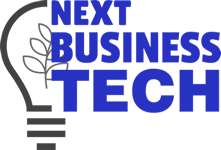
Pingback: What Is Open-Source Project Management Software? - Next Business Tech