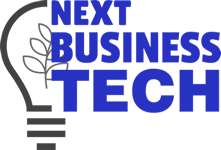Introduction
“Unlock the Potential of Your Remote Team with the Best Project Management Software!”
In today’s fast-paced and interconnected world, remote teams have become increasingly common. However, managing remote teams comes with its own set of challenges, such as effective communication, seamless collaboration, and efficient time management. That’s where project management software steps in, offering a centralised platform for remote teams to overcome these hurdles and achieve success. In this comprehensive review, we will explore the best project management software options available, specifically designed to cater to the needs of remote teams. Let’s dive in and discover the tools that can revolutionise your remote team’s productivity and collaboration!
Importance of Project Management Software for Remote Teams
“Boost Productivity and Collaboration: Discover the Key Benefits!”
Remote teams rely heavily on technology to bridge the distance and work together seamlessly. Project management software is vital in enhancing productivity and fostering collaboration within remote teams. By providing a centralised hub for task management, communication, collaboration, time tracking, and reporting, these software solutions empower remote teams to tackle challenges head-on. Let’s explore why project management software is crucial for the success of remote teams.
Streamlined Communication and Collaboration
Efficient communication is the lifeblood of any successful remote team. Project management software offers a variety of communication channels, including chat, email, and video conferencing, ensuring that team members can connect and collaborate effortlessly. Real-time messaging, file sharing, and commenting features create a virtual workspace where ideas can flow freely, enhancing collaboration and teamwork.
Enhanced Task Management and Organisation
Keeping track of tasks and deadlines can be challenging in a remote work environment. Project management software provides robust task management tools that enable remote team members to create, assign, and track tasks. With features like deadline setting, priority levels, and progress tracking, teams can stay organised and ensure that projects move forward smoothly, eliminating confusion and enhancing productivity.
Essential Features for Project Management Software for Remote Teams
“Stay Organised and Connected: Must-Have Features for Remote Teams!”
When selecting project management software for your remote team, it’s essential to consider specific features that cater to the unique needs of remote collaboration. Let’s explore the critical features to look for:
Task Management
Efficient task management allows remote teams to create, assign, and track tasks, ensuring everyone is on the same page. Look for software that offers customisable task lists, deadlines, priority settings, and task dependencies to keep projects on track.
Communication and Collaboration
Seamless communication is vital for remote teams. Choose software that provides various communication channels like chat, email, and video conferencing. Look for features like real-time messaging, file sharing, and commenting to facilitate collaboration and foster a sense of connection among team members.
Integration Capabilities
Remote teams often rely on multiple tools and platforms. Project management software with integration capabilities allows you to connect and synchronise your project management software with other essential tools, streamlining workflows and eliminating unnecessary manual tasks.
Time Tracking
Tracking time spent on tasks is essential for remote teams to monitor productivity and allocate resources effectively. Look for software with time-tracking features, enabling team members to log their work hours and provide accurate project progress updates.
Reporting and Analytics
Insights into project progress and team performance are crucial for making informed decisions. Choose software that provides robust reporting and analytics features, allowing you to generate detailed reports on project milestones, resource allocation, and team productivity.
Review of Top Project Management Software for Remote Teams
“Unleash the Power of Remote Project Management: Our Top Picks!”
Now that we understand the importance of project management software for remote teams and the essential features to look for, it’s time to dive into a comprehensive review of the top project management software options available. Let’s explore each software in detail and discover how they can empower your remote team to achieve remarkable results.

ClickUp – The Ultimate Remote Project Management Tool
“Streamline Your Workflows with ClickUp: A Game-Changer for Remote Teams!”
ClickUp is hailed as the ultimate remote project management tool, offering a comprehensive suite of features designed to enhance collaboration and productivity. With ClickUp, remote teams can centralise their tasks, communication, and documentation, providing a seamless workspace for efficient remote project management. Its user-friendly interface and intuitive navigation make it a top choice for teams of all sizes. ClickUp is particularly lauded for its screen recording capabilities, allowing remote teams to easily capture and share their work progress. If your team thrives on visual communication, ClickUp is undeniably the tool to consider.

Asana – Simplify Workflows and Boost Productivity
“Efficiency and Simplicity: The Power of Asana for Remote Teams!”
Asana is a widely recognised project management software offering robust features tailored for remote teams. With its intuitive interface and powerful capabilities, Asana simplifies workflows and enhances collaboration, making it a popular choice among remote teams worldwide.
One of the standout features of Asana is its task management functionality. Team members can easily create tasks, assign them to specific individuals or teams, set deadlines, and track progress. The intuitive Kanban board view allows for visualising task status and streamlining workflows. With Asana, remote teams can stay organised, prioritise tasks, and ensure timely project completion.
Regarding collaboration, Asana offers various communication tools to facilitate seamless teamwork. Team members can leave comments, attach files, and have discussions directly within tasks. Additionally, Asana’s integration with popular communication platforms such as Slack ensures smooth communication and real-time updates.
Asana also provides robust reporting and analytics capabilities, enabling teams to gain insights into project progress and performance. The ability to generate custom reports, track key metrics, and visualise data empowers remote teams to make data-driven decisions and optimise their workflows.
Overall, Asana’s user-friendly interface, powerful task management features, and seamless collaboration tools make it an excellent choice for remote teams looking to streamline their workflows and boost productivity.

Trello – Visualise and Track Projects with Ease
“Visualise Your Success: Unlocking Remote Team Efficiency with Trello!”
Trello is a highly visual project management software that offers a unique and intuitive approach to organising and tracking projects. With its card-based system and flexible boards, Trello allows remote teams to visually plan, prioritise, and collaborate on tasks effortlessly.
At the heart of Trello’s appeal is its simplicity. Remote teams can create boards for different projects and use cards to represent individual tasks. These cards can be moved across customisable columns, representing different project stages. This visual representation provides a clear overview of the project’s progress and helps remote team members stay aligned.
Trello’s collaboration features are designed to enhance teamwork and communication. Team members can leave comments, attach files, and mention other members to initiate discussions or provide updates. Integration with popular communication tools like Slack allows seamless collaboration across platforms.
With Trello’s Power-Ups, remote teams can extend the software’s functionality and integrate it with other apps and services. Trello’s Power-Ups provide customisation options to suit diverse project management needs, whether adding due dates, enabling voting, or syncing with third-party tools.
Trello’s ease of use, visual appeal, and flexibility make it an ideal choice for remote teams seeking a visual project management solution that fosters transparency, collaboration, and efficient task tracking.

Wrike – Collaborate Seamlessly Across Departments
“Break Down Silos and Supercharge Collaboration with Wrike!”
Wrike excels in fostering collaboration across departments within remote teams. Its robust features enable teams to collaborate on projects, tasks, and documents, breaking down silos and promoting cross-functional teamwork. Wrike offers flexible project management capabilities, allowing teams to customise workflows and adapt to their needs. Its user-friendly interface and extensive integrations make it a standout choice for remote teams seeking seamless collaboration and efficient task management.

Monday.com – Unleash Integration Potential
“Seamless Integrations and Efficiency: Why Monday.com is a Winner!”
Monday.com is a project management software renowned for its exceptional integration capabilities. For remote teams working with multiple tools and platforms, Monday.com provides a unified hub where all project-related information seamlessly comes together. It offers a visually appealing and customisable interface, allowing teams to tailor their workspace to their preferences. With Monday.com, remote teams can streamline their workflows, enhance communication, and maximise efficiency through the power of integrations.

Basecamp – Streamline Project Communication and Collaboration
“Effortless Collaboration: How Basecamp Empowers Remote Teams!”
Basecamp is a project management software known for its simplicity and focus on efficient communication and collaboration. Basecamp’s all-in-one platform centralises project-related discussions, tasks, and files, providing remote teams with a unified workspace.
At the core of Basecamp’s features is the ability to create projects and organise them into different categories. Within each project, team members can communicate through message boards, share files, assign tasks, and track progress. Basecamp’s clean and intuitive interface makes navigating and staying connected easy for remote teams.
Basecamp’s notable feature is its automatic check-ins, known as “Hey!” messages. Team members receive daily or weekly check-ins to share progress updates, highlight accomplishments, and flag any obstacles. This regular communication promotes transparency and keeps remote teams in sync.
In addition, Basecamp offers a wide range of collaboration tools, including group chats, file storage, schedules, and to-do lists. These features enable remote teams to work together seamlessly, share ideas, and stay organised.
Basecamp’s commitment to simplicity, streamlined communication, and comprehensive collaboration tools make it an appealing choice for remote teams looking for a cohesive project management solution.

Jira – Agile Project Management for Remote Development Teams
“Agile at Its Best: Empowering Remote Development Teams with Jira!”
Jira is a powerful project management software that caters specifically to remote development teams and embraces the Agile methodology. With its robust features tailored for software development projects, Jira enables remote teams to plan, track, and deliver high-quality software products efficiently.
Jira’s strength lies in its support for Agile project management frameworks such as Scrum and Kanban. Remote development teams can create user stories, plan sprints, track progress using scrum boards, and manage backlogs. The flexibility and adaptability of Jira make it a favourite among remote development teams practising Agile methodologies.
Collaboration is crucial to Jira, allowing remote development teams to work together seamlessly. Team members can assign tasks, provide detailed comments, and attach files directly within Jira. With its integration with popular development tools like Bitbucket and GitHub, Jira ensures smooth coordination between code repositories and project management.
Jira’s extensive reporting and analytics capabilities enable remote development teams to gain insights into team performance, identify bottlenecks, and improve delivery cycles. Customisable dashboards and real-time reporting empower teams to monitor progress and make data-driven decisions.
For remote development teams seeking an Agile project management software that aligns with their development processes, Jira offers a comprehensive suite of features and flexibility to drive efficiency and collaboration.
Taskade – All-in-One Task and Project Management
“Maximise Productivity with Taskade: The Swiss Army Knife for Remote Teams!”
Taskade stands out as an all-in-one task and project management app, encompassing various features that promote collaboration, communication, and organisation. This versatile tool integrates task management, chat, video conferencing, and document collaboration into a single platform, making it ideal for remote teams looking for a centralised workspace. With its integrated video conferencing capabilities, Taskade enable face-to-face interactions, enhancing remote collaboration. If you seek a comprehensive solution that combines multiple essential functions, Taskade is undoubtedly worth exploring.
Notion – Collaboration and Communication Powerhouse
“Work Smarter, Not Harder: How Notion Transforms Remote Teamwork!”
Notion is a solid collaboration and communication tool, offering various features that promote efficient teamwork within remote environments. Its versatile workspace allows teams to create databases, share documents, and collaborate on projects seamlessly. With its robust note-taking capabilities and flexible layout options, Notion empowers remote teams to customise their workspace and adapt it to their unique requirements. If your team values flexibility and customisation, Notion provides a comprehensive solution for collaboration and communication.
Teamwork – Comprehensive Project Management Suite for Remote Teams
“The Power of Collaboration: Unlocking Remote Team Success with Teamwork!”
Teamwork is a comprehensive project management software suite that caters to the diverse needs of remote teams. With its features and intuitive interface, Teamwork provides remote teams the tools to collaborate effectively, manage tasks, and drive project success.
One of Teamwork’s standout features is its task management capabilities. Remote teams can create tasks, assign them to team members, set due dates, and track progress. The visual task board allows for easy monitoring of tasks, ensuring efficient project execution.
Teamwork’s collaboration tools foster seamless teamwork among remote team members. The software offers features like group chat, file sharing, and commenting, enabling real-time communication and feedback. Team members can collaborate on documents, brainstorm ideas, and discuss project details within the platform.
Another notable feature of Teamwork is its time-tracking functionality. Remote team members can log the time spent on tasks, helping managers monitor productivity and track project budgets effectively.
Teamwork also provides integrations with popular third-party tools, allowing remote teams to connect their project management software with other essential applications they use daily.
With its comprehensive feature set and emphasis on collaboration, Teamwork empowers remote teams to streamline their workflows, enhance communication, and achieve project success.
Comparison of Top 10 Features for Remote Teams
When choosing project management software for remote teams, it’s essential to consider the features that specifically cater to remote collaboration and productivity. This comparison section will explore the top seven features offered by the project management software options reviewed earlier. By examining these features side by side, remote teams can make informed decisions based on their unique requirements and preferences. Let’s compare the key features that empower remote teams to work effectively and seamlessly.
| Feature | User interface | Task management | Collaboration | Integrations | Templates | Pricing |
| ClickUp | Modern and customisable | Multiple assignees, checklists, and subtasks | Comments, mentions, and shared spaces | 1000+ integrations | Custom templates and automation | Free, $5/user/month, and custom pricing |
| Asana | Simple and intuitive | Assign tasks, set due dates, and track progress | Comments, mentions, and shared spaces | 100+ integrations | Custom templates and automation | Free, $10.99/user/month, and custom pricing |
| Trello | Highly visual and flexible | Create cards, add checklists, and move them across boards | Comments, mentions, and shared boards | 100+ integrations | Custom templates and automation | Free, $5/user/month, and custom pricing |
| Wrike | Clean and professional | Create tasks, assign them, and track progress | Comments, mentions, and shared spaces | 400+ integrations | Custom templates and automation | Free, $9.80/user/month, and custom pricing |
| Monday.com | Colour coordinated and organised | Create tasks, assign them, and track progress | Comments, mentions, and shared boards | 50+ integrations | Pre-made templates and automation | $8/user/month, and custom pricing |
| Basecamp | Simple and easy to use | Create to-do lists and assign tasks | Comments, mentions, and shared spaces | 100+ integrations | Pre-made templates and automation | $15/user/month |
| Jira | Customisable and flexible | Create issues, assign them, and track progress | Comments, mentions, and shared issues | 3000+ integrations | Custom templates and automation | Free, $790 per user per year for the first ten users, and custom pricing |
| Taskade | Simple and easy to use | Create tasks and collaborate in real-time | Comments, mentions, and real-time collaboration | 100+ integrations | Pre-made templates and automation | Free, $4/user/month |
| Notion | Simple and clean | Create tasks and assign them | Comments, mentions, and shared pages | 100+ integrations | Pre-made templates and automation | Free, $8/user/month, and custom pricing |
| Teamwork | Simple and intuitive | Create tasks, assign them, and track progress | Comments, mentions, and shared spaces | 100+ integrations | Custom templates and automation | Free, $5.99/user/month, and custom pricing |
Note that the prices quoted are the prices of their lowest-paid plans and are all billed annually.
Tips for Using Project Management Software
“Maximise Collaboration and Boost Productivity: Proven Tips for Remote Teams!”
Now that we have reviewed the top project management software options for remote teams, exploring how you can leverage these tools to their fullest potential is essential. Here are some valuable tips for using project management software effectively, enabling your remote team to collaborate seamlessly and achieve optimal productivity.
Set Clear Goals and Expectations
To ensure everyone is aligned and working towards the same objectives, it’s crucial to establish clear goals and expectations for each project. Clearly define project milestones, deliverables, and timelines within your project management software. This clarity will guide your remote team and keep everyone focused on the end goal.
Break Down Large Projects into Manageable Tasks
Large projects can be overwhelming, especially for remote teams. Break them into smaller, more manageable tasks within your project management software. This approach enhances clarity and empowers team members to take ownership of their assigned tasks, increasing productivity and progress.
Establish Regular Communication and Check-ins
Remote teams thrive on effective communication. Establish regular check-ins through virtual meetings, chat, or video conferencing to keep everyone connected and informed. Use the communication features of your project management software to provide updates, discuss challenges, and collaborate in real time.
Utilise Project Management Software for Progress Tracking
Leverage the power of your project management software to track the progress of tasks and projects. Regularly update task statuses, track milestones, and monitor deadlines within the software. This visibility enables team members and stakeholders to stay informed, identify bottlenecks, and take proactive measures to keep projects on track.
Celebrate Successes and Learn from Mistakes
Recognise and celebrate achievements within your remote team. Acknowledge milestones, completed tasks, and successful project deliveries. Additionally, embrace a culture of learning from mistakes. Encourage team members to share lessons learned, document best practices, and continuously improve processes for future projects.
By implementing these tips, you can unlock the true potential of project management software and elevate collaboration and productivity within your remote team.
Collaboration Tools: Essential Features for Remote Project Management Software
In addition to the project management software options we’ve explored, it’s essential to highlight the significance of collaboration tools within these platforms. When selecting project management software for your remote team, consider the availability of crucial collaboration features that foster effective teamwork. Here are some essential collaboration tools to look for:
- Shared Calendars: Enable team members to view and manage schedules, plan meetings, and track deadlines collectively.
- Group Chats: Facilitate real-time communication and instant messaging among team members, fostering quick and efficient collaboration.
- Document Sharing: Provide a centralised repository for file sharing and version control, ensuring everyone can access the latest project documents.
- Chat Forums: Create dedicated spaces for discussions, questions, and brainstorming, promoting active participation and knowledge sharing.
- Team Email Integration: Streamline communication by integrating team email accounts into the project management software, minimising the need for switching between platforms.
By leveraging these collaboration tools, remote teams can overcome communication barriers, promote transparency, and enhance their collective productivity.
Conclusion
In remote work, project management software has emerged as a vital solution to tackle the unique challenges distributed teams face. With the right tools, remote teams can seamlessly navigate the complexities of communication, collaboration, and time management.
Throughout this comprehensive review, we’ve explored some of the top project management software options for remote teams. ClickUp, Wrike, Monday.com, Taskade, and Notion have proven to be versatile platforms that address the specific needs of remote teams, providing features such as task management, communication, collaboration, time tracking, and reporting.
To maximise the potential of project management software, we’ve also shared valuable tips for remote teams. Setting clear goals, breaking down projects, establishing regular communication, utilising progress tracking, and embracing a culture of celebration and learning are all critical strategies for fostering collaboration and productivity within remote teams.
Remember, the success of your remote team hinges not only on the software you choose but also on how effectively you leverage its features and encourage teamwork. Embrace the power of project management software, harness the benefits of collaboration tools, and watch your remote team thrive in a world of seamless coordination and productive workflows.