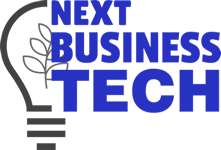In today’s fast-paced business world, project management software has become a necessity for organisations of all sizes. And with the increasing need for remote work and collaboration, cloud-based project management software has risen in popularity. But what exactly is cloud-based project management software, and why is it gaining widespread adoption?
Cloud-based project management software is a web-based tool that enables teams to collaborate on projects from anywhere at any time. Instead of relying on traditional on-premise software, which requires local installation and management, cloud-based project management software runs on remote servers accessible via the Internet. This allows for greater flexibility, scalability, and accessibility.
One of the primary reasons cloud-based project management software is gaining popularity is its ability to support remote work. With more and more organisations shifting to remote work or implementing a hybrid model, cloud-based project management software provides a central platform for team members to collaborate and stay connected, regardless of location.
Additionally, cloud-based project management software offers a range of benefits that traditional on-premise software cannot match, including enhanced collaboration, improved productivity, and cost-effectiveness. This article will explore these benefits in detail and provide practical tips for choosing and implementing your organisation’s best cloud-based project management software.
Benefits of Using Cloud-Based Project Management Software
Cloud-based project management software is revolutionising the way businesses approach project management. From increased accessibility to enhanced collaboration, the benefits of using cloud-based project management software are undeniable. In this section, we’ll look at some of the advantages of cloud-based project management software.
Increased Accessibility
One of the most significant benefits of cloud-based project management software is the increased accessibility it provides. With cloud-based project management software, team members can work remotely and access the software from multiple devices. This increased accessibility allows team members to collaborate more effectively, regardless of location.
Remote Work: Remote work has become increasingly common in recent years, and cloud-based project management software is critical for managing remote teams. With cloud-based project management software, team members can access project information anywhere. This increased flexibility allows remote teams to collaborate effectively and meet project deadlines.
Multiple Device Access: Another benefit of cloud-based project management software is the ability to access the software from multiple devices. With cloud-based project management software, team members can access project information from their desktop computer, laptop, tablet, or smartphone. This increased flexibility allows team members to stay up-to-date on project information, no matter where they are.
Enhanced Collaboration
Another significant benefit of cloud-based project management software is enhanced collaboration. With cloud-based project management software, team members can collaborate in real-time, communicate effectively, and track tasks more efficiently.
Real-time Updates: With cloud-based project management software, team members can receive real-time updates on project progress. This real-time visibility allows team members to stay up-to-date on project milestones and make informed decisions about project direction.
Team Communication: Cloud-based project management software also facilitates team communication. Team members can communicate effectively and efficiently with chat, messaging, and video conferencing tools. This enhanced communication leads to more productive collaboration and a better end product.
Task Assignment and Tracking: Cloud-based project management software allows for efficient task assignment and tracking. With cloud-based project management software, team members can quickly assign tasks, set deadlines, and track progress. This streamlined process allows for more efficient collaboration and meets project milestones.
Improved Productivity
Cloud-based project management software can improve productivity by automating repetitive tasks, centralising data management, and providing customisable reporting.
Automation of Repetitive Tasks: Cloud-based project management software can automate repetitive tasks like data entry and report generation. By automating tasks, team members can focus on more complex tasks and project management responsibilities.
Centralised Data Management: Cloud-based project management software also centralises project data, making it easier to access and manage. This centralised data management system allows team members to access project data quickly and efficiently, reducing the time spent searching for critical project information.
Customisable Reporting: Another benefit of cloud-based project management software is the ability to generate customisable reports. With cloud-based project management software, team members can generate reports that provide insight into project progress, milestones, and team member performance. This customisable reporting allows team members to make informed decisions and optimise project performance.
Cost-Effective
Finally, cloud-based project management software is cost-effective. With lower upfront costs and predictable, scalable pricing, cloud-based project management software is an excellent option for businesses of all sizes.
Lower Upfront Costs: Cloud-based project management software typically has lower upfront costs than traditional on-premise software. This reduced upfront cost makes it an attractive option for businesses looking to manage their project management costs more effectively.
Predictable and Scalable Pricing: Cloud-based project management software also has predictable and scalable pricing. As your business grows, you can scale up your project management software to meet your needs. This scalability allows businesses to manage their project management costs more effectively over time
Cloud-based project management software offers numerous benefits for organisations of all sizes. By providing increased accessibility, enhanced collaboration, improved productivity, and cost-effectiveness, cloud-based project management software can help organisations streamline their project management processes and achieve their goals more efficiently. However, it is important for organisations to carefully evaluate their needs and research potential software options before choosing and implementing a cloud-based project management solution. By taking the time to choose the right software and following best practices for implementation and use, organisations can maximise the benefits of cloud-based project management software and achieve success in their projects.
Choosing the Right Cloud-Based Project Management Software
Cloud-based project management software has become increasingly popular, and many options are available in the market. Choosing the right software can be daunting, but following a few simple steps can find the perfect solution for your organisation’s needs.
1. Determine your organisation’s needs
The first step in selecting the right cloud-based project management software is determining your organisation’s needs. This involves identifying the key features essential for your team and considering your budget. It is important to involve all relevant stakeholders in this process to ensure everyone’s needs are met.
Identifying key features: Take the time to consider the most important features of your team. Do you need software that offers Gantt charts or time tracking? Do you require task assignment and prioritisation? Make a list of the essential features your organisation requires to ensure you choose software that meets your needs.
Budget considerations: Cloud-based project management software comes with various pricing options. Consider the pricing structure carefully, as some software charges per user, while others have a flat rate. Determine your budget and ensure that the software you choose fits within it.
2. Research potential software options
Once you have identified your organisation’s needs, the next step is to research potential software options. This involves reviewing reviews and ratings, considering security and privacy, and evaluating integration capabilities.
Reviews and ratings: Look for reviews and ratings of the software you are considering. Reviews can offer insight into the software’s performance in real-world scenarios and highlight potential issues.
Security and privacy considerations: Security and privacy should be a top priority when choosing a cloud-based project management software. Ensure the software complies with relevant data privacy regulations, such as GDPR. Look for software that offers data encryption and robust security protocols.
Integration capabilities: Consider how the software will integrate with your existing tools. Look for software that offers easy integration with other tools you are currently using to ensure a smooth transition.
3. Conduct a trial or demo
Before committing to a software product, conducting a trial or demo is essential. This will allow you to test the software’s user interface and usability, evaluate its compatibility with existing tools, and consult with team members.
Testing user interface and usability: The software’s user interface should be intuitive and easy to navigate. Ensure that you test the software’s usability before committing to it.
Evaluating compatibility with existing tools: Consider how the software will integrate with other tools you are currently using. Ensure the software can easily integrate with your existing tools to avoid compatibility issues.
Consulting with team members: Involve your team members in the trial or demo process. Their input will be valuable in determining if the software fits your organisation’s needs.
Following these steps, you can select your organisation’s perfect cloud-based project management software.
Implementation of Cloud-Based Project Management Software
The successful implementation of a cloud-based project management software is critical to achieving its benefits. This section provides an overview of the essential steps in the implementation process.
1. Pre-implementation planning
Before implementing a cloud-based project management software, it is crucial to establish a plan that outlines specific goals, timelines, and user roles. The following are the critical aspects of the pre-implementation planning phase:
Setting goals
The first step in implementing a cloud-based project management software is to define the project goals. The goals must be specific, measurable, achievable, relevant, and time-bound (SMART). Defining SMART goals helps the organisation focus on specific outcomes and ensure the project succeeds.
Establishing timelines
Establishing a timeline is crucial in determining the project’s scope, dependencies, and overall structure. Creating a timeline will ensure the project stays on track and is completed within the deadline.
Determining user roles
Identifying the user roles within the project management software is crucial for ensuring effective communication and collaboration between team members. Determining user roles will help assign tasks and responsibilities to specific team members, ensuring accountability and tracking progress.
2. Training and onboarding
Training and onboarding team members on the new project management software are essential to implementation. The following are the key aspects of training and onboarding:
Employee education
Training employees on how to use the new software is critical to ensure they are comfortable using it and can perform their tasks efficiently. Regular training sessions and online resources will help provide a comprehensive understanding of the software’s functionality.
User support and assistance
Providing user support and assistance during the transition to the new software is essential. Offering online support and providing a help desk will help users resolve issues and troubleshoot any problems that may arise.
3. Data migration
Migrating data from the previous project management software to the new system is critical to the implementation process. The following are the key aspects of data migration:
Importing data from previous systems
Importing data from the previous system into the new software is critical to the implementation process. It is essential to ensure that all data is transferred correctly and that there are no data loss or corruption issues.
Ensuring data accuracy
Ensuring that the data is accurate and consistent is crucial in maintaining the integrity of the project management system. Verifying the accuracy of the data during the migration process will help avoid data errors and inconsistencies.
4. Deployment and launch
The final phase of the implementation process is the deployment and launch of the new project management software. The following are the key aspects of deployment and launch:
Final testing and validation
Before deploying the new software, it is crucial to perform final testing and validation to ensure it functions correctly. This includes testing the software’s functionality, user interface, and user experience.
Rollout strategy
Rolling out the new project management software is critical to the success of the implementation process. A rollout strategy should be created to ensure the deployment process is seamless and all team members have access to the software. The rollout strategy should include a communication plan outlining the new system’s benefits and its instructions.
Successfully implementing a cloud-based project management software requires a detailed plan that includes pre-implementation planning, training and onboarding, data migration, and deployment and launch. A thorough understanding of the organisation’s needs and goals is critical in selecting the right software that meets the team’s needs.
Best Practices for Using Cloud-Based Project Management Software
Cloud-based project management software can greatly improve team collaboration, increase productivity, and streamline project workflows. However, to fully reap the benefits of this technology, it’s important to follow some best practices:
Establish Clear Project Goals and Objectives
Before implementing any project management software, it’s essential to establish clear goals and objectives for the project. This includes outlining deliverables, deadlines, and expected outcomes. By clearly understanding what needs to be achieved, teams can stay focused and on track throughout the project.
Regularly Communicate with Team Members
Effective communication is key to the success of any project. It’s important to establish regular check-ins, status updates, and progress reports to ensure everyone is on the same page. Cloud-based project management software allows team members to collaborate in real-time and stay updated on project progress.
Track Progress and Adjust Goals Accordingly
Tracking project progress is essential for ensuring that projects are completed on time and within budget. By regularly reviewing progress and adjusting goals accordingly, teams can stay on track and ensure successful project outcomes. Cloud-based project management software provides real-time updates on project status, making identifying any roadblocks or delays easy.
Utilise Reporting and Analytics Features
Most cloud-based project management software includes reporting and analytics features, allowing teams to generate data-driven insights on project performance. By analysing this data, teams can identify areas for improvement and make data-driven decisions to optimise project workflows.
Ensure Data Security and Privacy
When using cloud-based project management software, it’s important to ensure that data security and privacy are top priorities. Teams should choose software that adheres to industry-standard security protocols and follow best practices for data protection, such as setting strong passwords and limiting access to sensitive data.
Continuously Evaluate Software Performance and User Satisfaction
Finally, continuously evaluating the software’s performance and user satisfaction is important. This includes monitoring software performance metrics, such as uptime and response times, and conducting user surveys to gather feedback on usability and functionality. By continuously evaluating the software, teams can identify areas for improvement and ensure that the software meets the team’s needs.
Common Misconceptions about Cloud-Based Project Management Software
Cloud-based project management software has become essential for businesses to manage their projects efficiently. However, some misconceptions still prevent some businesses from taking advantage of these tools. This section will debunk some of the most common misconceptions about cloud-based project management software.
It’s too expensive
One of the most common misconceptions about cloud-based project management software is that it’s too expensive for small businesses. However, many cloud-based project management tools offer flexible pricing plans that can accommodate small businesses with limited budgets. Additionally, the cost of implementing a cloud-based project management solution is often much lower than traditional software solutions that require significant upfront investment and ongoing maintenance costs.
It’s too complicated
Another common misconception is that cloud-based project management software is too complicated to use. While some project management tools may have a steeper learning curve, most cloud-based project management solutions are designed with user-friendliness in mind. Many cloud-based project management solutions offer intuitive interfaces and features that can be easily customised to fit the specific needs of each business.
It’s not secure
Some businesses may hesitate to use cloud-based project management software because they believe it’s not secure. However, most cloud-based project management solutions are designed with security in mind and offer high data protection. Cloud-based project management tools use encryption to protect data and offer advanced security features, such as multi-factor authentication and role-based access control, to prevent unauthorised access.
It’s not suitable for small businesses
Another misconception is that cloud-based project management software only suits large businesses with complex project management needs. However, cloud-based project management tools can be useful for businesses of all sizes, from small startups to large enterprises. Cloud-based project management software can be particularly useful for small businesses that have limited resources but still need to manage multiple projects efficiently.
Cloud-based project management software offers many benefits, including increased accessibility, enhanced collaboration, improved productivity, and cost-effectiveness. By debunking these common misconceptions, businesses can better understand the benefits of using cloud-based project management software and make more informed decisions about whether these tools are right for their needs.
Comparison of Cloud-Based Project Management Software to Traditional On-Premise Software
| Factors of Comparison | Cloud-Based Project Management Software | Traditional On-Premise Software |
| Cost Considerations | Typically involves monthly or annual subscription fees, with lower upfront costs. | Requires significant upfront investment in hardware, software, and infrastructure. It may also require ongoing maintenance and upgrade costs. |
| Scalability and Flexibility | Offers scalability and flexibility to easily add or remove users, features, and storage space. | Limited scalability and flexibility, with the need for additional hardware and software installations to accommodate growth. |
| Accessibility and Mobility | Accessible from any device with internet connectivity, with the ability to work remotely and collaborate with team members across multiple locations. | Limited to on-site access, with no ability to work remotely or collaborate with team members in different locations. |
| Security and Privacy | Typically offers strong security measures, including encryption, firewalls, and regular software updates. Data is often stored in multiple secure locations for added protection. | Security depends on the organisation’s infrastructure and measures, which may not always be up-to-date or secure. Data is stored on-site, potentially vulnerable to physical threats such as theft or natural disasters. |
Note: This is a general comparison and may vary depending on specific software products and organisations.
Conclusion
In conclusion, cloud-based project management software provides many benefits that can greatly improve the efficiency and productivity of any organisation. With increased accessibility, enhanced collaboration, improved productivity, and cost-effectiveness, cloud-based project management software has become popular for many businesses.
To choose the right software, it is important to determine your organisation’s needs, research potential options, and conduct a trial or demo to ensure compatibility and usability. Proper implementation involves pre-implementation planning, training and onboarding, data migration, and deployment and launch.
To ensure the best results, it is important to establish clear project goals, communicate regularly with team members, track progress, utilise reporting and analytics features, ensure data security and privacy, and continuously evaluate software performance and user satisfaction.
Compared to traditional on-premise software, cloud-based project management software offers cost savings, scalability and flexibility, accessibility and mobility, and security and privacy benefits.
Overall, cloud-based project management software is essential for modern businesses looking to streamline their operations and improve collaboration and communication. With proper research, implementation, and utilisation, businesses can reap the many benefits of this innovative technology.
FAQs
1. What is cloud-based project management software?
Cloud-based project management software is a type of project management tool hosted on the cloud, which means that it is accessible through the internet from anywhere and at any time. This type of software allows teams to collaborate and manage their projects from a centralised platform, making tracking tasks, deadlines, and team performance easier. With cloud-based project management software, team members can access the same data and work together in real time, even if they are located in different parts of the world. Additionally, cloud-based project management software is often more cost-effective and scalable than traditional on-premise software, as it does not require hardware installation or maintenance.
2. How does cloud-based project management software improve productivity?
Cloud-based project management software improves productivity in several ways. Firstly, it automates repetitive tasks, such as scheduling and sending reminders, reducing the time and effort needed. Secondly, it centralises data management, making it easier for team members to access and share important information, eliminating the need for manual data entry and reducing errors. Thirdly, it provides customisable reporting, allowing project managers to generate reports quickly and easily, giving them better visibility into project progress and helping them make informed decisions. Finally, it enables remote work and multiple device access, increasing flexibility and accessibility and making it easier for team members to collaborate regardless of location or device.
3. What should I consider when choosing cloud-based project management software?
When choosing cloud-based project management software, there are several factors to consider, including the specific needs of your organisation, the budget, the security and privacy features, and the integration capabilities. It’s also important to research potential software options, read reviews and ratings, and conduct a trial or demo to evaluate the user interface and usability. Additionally, consulting with team members and considering their needs and preferences can help ensure that the software fits your organisation well.
4. How do I implement cloud-based project management software?
Implementing cloud-based project management software involves pre-implementation planning, employee training, data migration, deployment, and launch. Before implementation, set clear goals, establish timelines, and determine user roles. Provide employee education, user support, and assistance to ensure a smooth transition to the new system. Migrate data from the previous system to the new one, ensuring data accuracy. Finally, deploy and launch the software after conducting final testing, validating, and creating a rollout strategy.
5. Is cloud-based project management software secure?
Yes, cloud-based project management software can be secure if the appropriate security measures are in place. Many cloud-based project management software providers offer advanced security features such as data encryption, access controls, and regular security audits. Additionally, organisations can take steps to further enhance the security of their data, such as using strong passwords, limiting user access, and regularly monitoring for suspicious activity. However, it is important to thoroughly research and choose a reputable software provider that prioritises security and has a proven track record of protecting user data.