If you are a project manager or a team member involved in a project, you probably know how important it is to plan, schedule, and track your project activities. But how do you do that effectively and efficiently? One of the most popular and useful tools for project management is the Gantt chart. This article will explain what a Gantt chart is, how it works, why it is important, and how to create and use one in your project management software.
Introduction
A Gantt chart is a horizontal bar chart that visually represents a project plan over time. It shows you the timeline and status of each task in the project and who is responsible for it. It also shows you how tasks relate to and depend on each other and when important milestones or deadlines need to happen.
The Gantt chart was invented by Karol Adamiecki in 1896, but it was popularized by Henry Gantt in the 1910s. Since then, it has become a widely used tool for managing projects of all sizes and types.
Gantt charts are important for project management because they help you:
- Define the scope and goals of your project
- Break down your project into manageable tasks
- Estimate the duration and resources needed for each task
- Assign tasks to team members and stakeholders
- Communicate and collaborate with your project team and stakeholders
- Monitor and control your project progress and performance
- Identify and resolve potential issues and risks

Components of a Gantt chart
A typical Gantt chart consists of the following components:
Timeline: The horizontal axis of the chart shows the time scale of your project. It can be divided into days, weeks, months, or years depending on the length and complexity of your project. The timeline helps you see when each task starts and ends and how long it takes.
Tasks: The chart’s vertical axis shows the list of tasks or activities that must be completed for your project. Each task is represented by a bar that spans the timeline. The bar’s position and length reflect the task’s start date, duration, and end date. The tasks can be organized into groups or phases to show the structure of your project.
Dependencies: Some tasks may depend on other tasks to start or finish. For example, you may need to finish designing a product before you can start testing it. Dependencies are shown by arrows or lines that connect the bars of related tasks. They help you see the logical sequence and order of your project tasks.
Milestones: Milestones are significant events or achievements in your project that mark the completion of a phase or a deliverable. For example, you may have a milestone for launching a new website or signing a contract with a client. Diamonds or stars show milestones on the timeline. They help you track your progress and celebrate your success.
Resource allocation: Resource allocation is assigning resources (such as people, money, equipment, or materials) to your project tasks. Resource allocation helps you optimize the use of your resources and avoid overloading or underutilizing them. Colours, labels, or icons on the bars of your tasks can show resource allocation.
Benefits of using Gantt charts in project management
Using Gantt charts in project management can benefit your project team and stakeholders. Here are some of them:
Effective task scheduling: Gantt charts help you plan and schedule your project tasks realistically and feasibly. You can see how much time each task requires, when it should start and end, and how it fits into the overall project timeline. You can also adjust your schedule as needed to accommodate changes or delays in your project.
Resource management: Gantt charts help you manage your resources efficiently and effectively. You can see how much and what kind of resources each task needs, who is assigned to each task, and how much work each resource has. You can also balance your resource allocation to ensure no resource is overworked or underutilized.
Visualization of project progress: Gantt charts help you visualize your project’s progress and performance. You can see how much work has been done, how much work is left, and whether you are on track or behind schedule. You can also compare your actual progress with your planned progress to identify gaps or deviations.
Identifying potential delays and bottlenecks: Gantt charts help you identify and prevent any potential delays or bottlenecks in your project. You can see which tasks are critical for your project’s success, which are dependent on other tasks, and which are causing or likely to cause delays. You can also take corrective actions to resolve any issues or risks affecting your project schedule.
Efficient decision making: Gantt charts help you make informed and timely decisions for your project. You can see the impact of your decisions on your project schedule, resources, and quality. You can also communicate and justify your decisions to your project team and stakeholders with clear and visual data.

How to create a Gantt chart
Creating a Gantt chart for your project is not as difficult as it may seem. Here are some steps to guide you through the process:
Choosing the right software: The first step is to choose a software tool that allows you to create and manage Gantt charts easily and effectively. Many options are available in the market, ranging from simple spreadsheet applications to sophisticated project management software. Some factors to consider when choosing a software tool are the size and complexity of your project, the features and functions you need, the cost and availability of the software, and the compatibility and integration with other tools you use.
Defining project goals and scope: The next step is to define the goals and scope of your project. What are you trying to achieve with your project? What are the deliverables and outcomes you expect? What are the boundaries and limitations of your project? Defining your project goals and scope will help you clarify your project vision and direction and set realistic expectations for yourself and your stakeholders.
Identifying tasks and dependencies: The next step is identifying the tasks and dependencies that make up your project. What activities or steps need to be done to complete your project? How long will each task take? How do tasks relate to each other? Which tasks depend on other tasks to start or finish? Identifying your tasks and dependencies will help you break down your project into manageable chunks and establish the logical sequence and order of your project tasks.
Assigning resources and setting deadlines: The next step is to assign resources and set deadlines for each task. Who will do each task? How much and what kind of resources will each task need? When will each task start and end? Assigning resources and setting deadlines will help you optimize your resources and ensure that each task is completed on time and within budget.
Updating and tracking progress: The final step is to update and track your progress throughout your project. How much work has been done? How much work is left? Are you on track or behind schedule? Updating and tracking your progress will help you monitor and control your project performance and identify and resolve any issues or risks that may arise along the way.
Tips for using Gantt charts effectively
Gantt charts can be very helpful for managing your projects, but they can also be challenging to use if you don’t follow some best practices. Here are some tips for using Gantt charts effectively:
- Keep it simple: Don’t make your Gantt chart too complex or detailed. Focus on the key tasks and milestones that matter for your project’s success. Avoid adding unnecessary information or clutter that may confuse or overwhelm you or your stakeholders.
- Communicate with stakeholders: Don’t keep your Gantt chart to yourself. Share it with your project team and stakeholders regularly. Solicit their feedback and input on your plan and progress. Keep them informed and engaged throughout your project.
- Update regularly: Don’t let your Gantt chart become outdated or inaccurate. Update it frequently to reflect any changes or developments in your project. Adjust your schedule as needed to accommodate new requirements or constraints.
- Monitor critical path and potential risks: Don’t ignore your project’s critical path and potential risks. The critical path is the sequence of tasks that determines the shortest possible duration of your project. Any delay or disruption in the critical path can affect your entire project schedule. Potential risks are any factors or events that may negatively affect your project schedule, resources, or quality. Monitor them closely and take proactive measures to mitigate them.
- Be flexible and adjust as needed: Don’t stick to your Gantt chart rigidly or blindly. Be flexible and adaptable to changing circumstances or situations in your project. Be ready to revise or modify your plan as needed to ensure you deliver your project successfully.
Conclusion
Gantt charts are powerful tools for planning, scheduling, tracking, communicating, and controlling project activities. They help you define your project goals and scope, break down your project into manageable tasks, estimate and allocate your resources, assign and monitor your progress, identify and resolve potential issues and risks, and make informed and timely decisions for your project.
Using Gantt charts effectively increases your chances of delivering your project on time, within budget, and with high quality.
I hope this article has given you a clear and comprehensive overview of what Gantt charts are, how they work, why they are important, and how to create and use them in your project management software.
If you have any questions or comments about Gantt charts or project management in general, feel free to leave them below. We would love to hear from you!
FAQs
Here are some frequently asked questions about Gantt charts and their answers:
What is the difference between a Gantt chart and a PERT chart?
A PERT chart (Program Evaluation and Review Technique) is another type of project management tool that shows the tasks and dependencies in a project. However, unlike a Gantt chart, a PERT chart does not show the duration or resources of each task. Instead, it shows each task’s estimated time range (optimistic, most likely, and pessimistic). A PERT chart also calculates the project’s critical path and expected completion time based on the probability distribution of the task times.
The main difference between a Gantt chart and a PERT chart is that a Gantt chart is more suitable for projects with fixed or deterministic schedules. In contrast, a PERT chart is more suitable for projects with uncertain or probabilistic schedules.
Can Gantt charts be used for personal projects?
Yes, Gantt charts can be used for personal and professional projects. For example, you can use a Gantt chart to plan and track your personal goals, hobbies, travel plans, home improvement projects, or any other activities that require planning and scheduling.
What are some common mistakes to avoid when using Gantt charts?
Some of the common mistakes to avoid when using Gantt charts are:
- Not defining your project goals and scope clearly
- Not breaking down your project into manageable tasks
- Not estimating your task duration and resources accurately
- Not assigning tasks to team members and stakeholders appropriately
- Not updating your Gantt chart regularly
- Not communicating your Gantt chart with your project team and stakeholders effectively
- Not monitoring your critical path and potential risks closely
- Not being flexible and adaptable to changes in your project
How can Gantt charts help with resource allocation?
Gantt charts can help with resource allocation by showing you how much and what kind of resources each task needs, who is assigned to each task, and how much work each resource has. This way, you can optimize the use of your resources and avoid overloading or underutilizing them. You can also balance your resource allocation across different tasks or phases of your project.
What are some popular Gantt chart software options?
There are many software options available for creating and managing Gantt charts. Some of the popular ones are:
- TeamGantt: A collaborative online Gantt chart platform that allows you to create beautiful and interactive Gantt charts with drag-and-drop features, templates, dependencies, milestones, resource management, progress tracking, comments, file sharing, notifications, reports, and more.
- Microsoft Project: A powerful desktop-based project management software that allows you to create complex and detailed Gantt charts with advanced features such as baselines, critical path analysis, resource levelling, earned value management, risk analysis, and more.
- Asana: A popular online project management platform that allows you to create simple and intuitive Gantt charts with features such as dependencies, milestones, progress tracking, comments, file sharing, notifications, reports, and more. – Trello: A flexible online project management platform that allows you to create Gantt charts with the help of third-party integrations such as Placker, Ganttify, Elegantt, and more. Trello uses a board-based system that lets you organize your tasks into lists and cards with features such as labels, checklists, attachments, comments, and more
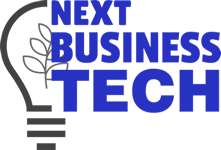
Pingback: Top 9 Must-Have Project Management Software Features To Boost Your Productivity - Next Business Tech
Pingback: The Best Project Management Software For Research In 2023: How To Choose The Right One For Your Needs - Next Business Tech