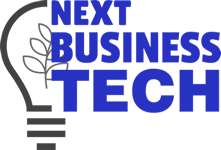Project management software is a tool that helps you plan, organize, execute, and monitor your research projects. It can help you manage tasks, deadlines, resources, budgets, collaboration, communication, documentation, and reporting. Project management software can also help you improve your research quality, efficiency, productivity, and impact.
However, not all project management software applications are created equal. There are hundreds of options available on the market today, and they vary in terms of features, functions, pricing, usability, and compatibility. How do you choose the best project management software for your research projects in 2023?
This article will guide you through choosing the best project management software for your research needs. We will cover the following:
- The benefits of using project management software for research
- The key features to look for in project management software for research
- The best project management software for research based on user reviews and popularity
- The pros and cons of each project management software for research
- How to compare and evaluate different project management software for research
By the end of this article, you will have a clear idea of choosing the best project management software for your research projects in 2023.
Benefits of Using Project Management Software for Research
Undertaking a research project can be an intricate, vital, and ever-evolving task. It involves diverse stakeholders with varying objectives, duties, and potential pitfalls to avoid. Effective completion of research projects demands continuous collaboration, clear communication, and adaptability to changes throughout the project duration. Using project management software can help you overcome these challenges and achieve your research objectives more effectively and efficiently. Some of the benefits of using project management software for research are:
- It helps you define and clarify your research scope, objectives, questions, hypotheses, and methods.
- It helps you create and manage your research plan, schedule, budget, and resources.
- It helps you assign and track tasks, subtasks, dependencies, priorities, and deadlines.
- It helps you collaborate and communicate with your team members, supervisors, funders, partners, and stakeholders.
- It helps you store, organize, share, and access your data, documents, notes, references, and outputs.
- It helps you monitor and control your research progress, quality, risks, issues, and changes.
- It helps you report and present your research findings, results, conclusions, and recommendations.
Key Features to Look for in Project Management Software for Research
Project management software has different features catering to different needs and preferences. However, some features are more essential than others when managing research projects. Here are some key features to look for in project management software for research:
Task Management
Task management is the core function of any project management software. It allows you to create, edit, assign, track, complete, and archive tasks related to your research projects. You should look for a project management software that offers the following:
- A user-friendly interface that lets you easily add, edit, view, sort, filter, search, and group tasks.
- A flexible structure that lets you organize tasks into lists, folders, categories, tags, priorities, statuses, and dependencies.
- A visual representation that lets you see tasks as cards, Kanban boards, Gantt charts, timelines, and calendars.
- A notification system that alerts you about task updates, assignments, due dates, and reminders.
- A collaboration system that lets you comment, discuss, assign, and share tasks with team members.
- A reporting system that lets you track task progress, time spent, budget spent, and performance metrics.
- An integration system that lets you sync tasks with other tools, such as calendars, email, file storage, data analysis, and communication platforms.
Resource Management
Resource management is another important function of any project management software. It allows you to plan, allocate, and optimize your research resources, such as time, money, people, equipment, and materials. You should look for a project management software that offers the following:
- A budgeting system that lets you estimate, track, and control your research expenses and income.
- A scheduling system that lets you plan and manage your research activities and milestones.
- A team management system that lets you create and manage your research team members’ roles, responsibilities, skills, availability, and workload.
- An inventory management system that lets you track and manage your research equipment and materials’ location, quantity, quality, and usage.
- A risk management system that lets you identify, assess, mitigate, and monitor potential threats and opportunities to your research projects.
Collaboration and Communication
Collaboration and communication are essential for any research project. They enable you to share information, ideas, feedback, and support with your team members, supervisors, funders, partners, and stakeholders. You should look for a project management software that offers the following:
- A chat system that lets you send instant messages, voice messages, video calls, and screen sharing with your team members and other contacts.
- A file-sharing system that lets you upload, download, view, and edit files of different formats, such as documents, presentations, pictures, videos, and audio.
- A document management system that lets you create, collaborate, and version control documents, such as proposals, reports, papers, and presentations.
- A note-taking system that lets you capture, take, and organize notes, such as ideas, to-dos, memos, and annotations.
- A feedback system that lets you collect, request, and provide feedback, such as ratings, reviews, surveys, polls, and comments.
Data Management
Data management is a crucial function of any research project. It allows you to collect, store, organize, analyze, visualize, and report your research data. You should look for project management software that offers the following:
- A data collection system that lets you gather data from different sources, such as surveys, interviews, focus groups, literature reviews, databases, and sensors.
- A data storage system that lets you securely store data in different formats, such as text, numbers, dates, categories, images, audio, and video.
- A data organization system that lets you structure data into tables, collections, databases, folders, tags, and labels.
- A data analysis system that lets you process data using different methods, such as statistics, machine learning, text mining, natural language processing, image processing, audio processing, and video processing.
- A data visualization system that lets you present data using charts, graphs, maps, dashboards, and reports.
Customization and Integration
Customization and integration are important features of any project management software. They allow you to tailor the software to fit your specific research needs and preferences. You should look for a project management software that offers the following:
- A customization system that lets you modify the software’s appearance, functionality, user interface, user experience, user roles, user permissions, user settings, user preferences, and user profiles.
- An integration system that lets you connect the software with other tools and platforms that you use for your research projects, such as email, file storage, data analysis, citation manager, bibliography manager, research repository, research network, research platform, research journal, research funder, research ethics board, research library, the research community, research conference, research award, research grant, and more.
Best Project Management Software for Research Based on User Reviews and Popularity
Based on user reviews and user popularity from Capterra, the 2021 Capterra Shortlist identified Trello, Miro, Airtable, Forecast, and Notion as the best project management software products. Here are some pros and cons of each product based on user feedback:
Trello

Trello is a simple yet powerful project management software that lets you organize your tasks into boards, lists, and cards. You can also add labels, checklists, attachments, comments, and due dates to your cards. Trello is ideal for managing simple and visual projects that do not require complex data analysis or reporting.
Pros:
- It is easy to use and intuitive
- It is flexible and customizable
- It supports real-time collaboration and communication
- It integrates with many other tools and platforms
Cons:
- It lacks advanced features such as Gantt charts, time tracking, budgeting, and reporting
- It can get cluttered and messy when managing large or complex projects
- It has limited storage space and functionality in the free version
Forecast

Forecast is a project management software that uses artificial intelligence to help you plan, execute, and monitor your projects. It also helps you manage your resources, budgets, risks, and quality. Forecast is ideal for managing complex, data-driven projects requiring accurate estimates, forecasts, and insights.
Pros:
- It uses AI to automate tasks such as scheduling, estimating, allocating and reporting
- It provides powerful data analysis and visualization tools
- It supports agile and hybrid methodologies
- It integrates with many other tools and platforms
Cons:
- It has a steep learning curve and requires training
- It is expensive compared to other project management software
- It has some bugs and glitches in the software
Notion

Notion is a project management software that combines notes, tasks, wikis, databases, and more into one workspace. You can also create custom pages, dashboards, and templates to suit your needs. Notion is ideal for managing creative and collaborative projects that require flexibility, content creation, and knowledge management.
Pros:
- It is versatile and adaptable
- It supports rich media content such as images, videos, audio, and embeds
- It allows offline access and syncs across devices
- It has a generous free plan for personal use
Cons:
- It lacks some features such as Gantt charts, time tracking, budgeting, and reporting
- It can be slow to load and laggy at times
- It has a limited integration system with other tools and platforms
Miro

Miro is a project management software that lets you create and collaborate on interactive whiteboards. You can also add sticky notes, shapes, images, videos, and more to your boards. Miro is ideal for managing visual and brainstorming projects that require ideation, design, and feedback.
Pros:
- It is fun and engaging to use
- It supports real-time collaboration and communication
- It offers a large canvas and unlimited boards
- It integrates with many other tools and platforms
Cons:
- It lacks some features, such as task management, time tracking, budgeting, and reporting
- It can be overwhelming and confusing for new users
- It has limited storage space and functionality in the free version
Airtable

Airtable is a project management software that lets you create and manage spreadsheets, databases, and apps in one place. You can also customize your views, filters, forms, and automation to suit your needs. Airtable is ideal for managing data-driven and complex projects that require organization, automation, and integration.
Pros:
- It is powerful and flexible
- It supports various data types and formats
- It allows you to build your own apps without coding
- It integrates with many other tools and platforms
Cons:
- It has a steep learning curve and requires training
- It is expensive compared to other project management software
How to Compare and Evaluate Different Project Management Software for Research
Now that you have an idea of some of the best project management software for research, how do you compare and evaluate them to find the best one for your research projects in 2023? Here are some steps you can follow:
- Identify your research needs and goals. What kind of research projects do you work on? What are your main challenges and pain points? What are your desired outcomes and deliverables?
- List down your must-have and nice-to-have features. Based on your research needs and goals, what features do you need in a project management software? What features would be nice to have but not essential?
- Research and shortlist potential project management software. Based on your feature list, search for project management software that meets your criteria. You can use online directories, reviews, ratings, recommendations, and comparisons to narrow down your options.
- Test and trial different project management software. Once you have a shortlist of potential project management software, sign up for free trials or demos to test them out. You can use a sample or real data from your research projects to see how they work in practice.
- Compare and evaluate different project management software. After testing and trialling different project management software, compare and evaluate them based on various factors such as pricing, features, usability, support, and feedback.
Conclusion
Choosing the best project management software for your research projects in 2023 can be a daunting task, but it can also be a rewarding one. Project management software can improve your research quality, efficiency, productivity, and impact.
To choose the best project management software for your research needs, you need to consider various factors such as features, data sources, data included, and customization and integration options. To help you with this process, we have compiled a list of the must-have features of a project management software.
You also need to compare and evaluate different project management software based on their features best suited for research.