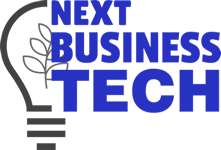I have a challenge for you. Take a look at this spreadsheet of data. It contains information about the population, GDP, life expectancy, and happiness of 195 countries in the world. Can you tell me which country is the happiest? Which country has the highest GDP per capita? Which country has the lowest life expectancy? How do these variables relate to each other?
If you’re like most people, you probably find it hard to answer these questions by just looking at the numbers. You might feel overwhelmed, bored, or confused. But what if I show you this instead?
This is data visualization.
It’s a graphical representation of the same data but in a way that makes it easier to see and understand. Data visualization is the art and science of transforming data into visual forms that reveal patterns, trends, and insights. Data visualization can help you explore your data, discover new insights, and tell compelling stories with data. Data visualization can also help you communicate your data to different audiences, whether they are your colleagues, clients, or the general public.
Data visualization can make your data more accessible, understandable, and actionable. Data visualization goes beyond creating beautiful graphics. You need to select the right tools and techniques that suit your data and objectives. You must also follow design principles and best practices to ensure your visualizations are effective and ethical. It’s about knowing how to interpret and critique visualizations and improve them. And it’s about learning from the experts and the examples of data visualization in various fields and domains.
That’s why I’ve created this blog post for you: Top 13 Data Visualization Courses to Take Your Skills to the Next Level. In this post, I will share some of the best online courses that will teach you everything you need to know about data visualization, from the basics to the advanced topics. These courses will help you learn how to use popular tools like Excel, Tableau, Power BI, R, Python, and more. They will also help you learn how to apply data visualization techniques like charts, maps, dashboards, infographics, and interactive visualizations. And they will help you learn how to create data visualizations for different purposes and contexts, such as business analytics, journalism, education, social good, and more.
Whether you are a beginner or an expert in data visualization, these courses will help you take your skills to the next level. They will also help boost your career prospects, as data visualization is one of the most in-demand skills in today’s data-driven world. So what are you waiting for? Let’s dive into the top 13 data visualization courses that will change how you see and use data!
And don’t worry. I won’t keep you in suspense for too long. I’ll reveal the answers to the questions I asked you at the end of this post.
A Detailed Review of 13 Data Visualization Courses That Are Worth Your Time and Money
Now that you know what data visualization is and why it is important, let me introduce you to the top 13 data visualization courses I recommend. These courses will help you learn data visualization using various tools and techniques and apply them to different scenarios and domains. I have selected these courses based on their content, quality, ratings, reviews, and cost. I have also included information about each course, such as the course name and provider, the course description and objectives, the course duration and difficulty level, the course format, the course cost and certification, and the course rating and reviews. Here are the top 13 data visualization courses in no particular order:

1. Data Visualization with Tableau Certification by UCDavis (Coursera)
Description: Learn how to use Tableau, a powerful data visualization tool, to create interactive dashboards and stories that communicate your data insights effectively.
Target Audience: Anyone who wants to learn data visualization with Tableau. Some basic knowledge of data analysis and statistics is required.
Level of Knowledge Required: Beginner to intermediate.
Duration: 6 months.
Value: This data visualization course will help you develop a comprehensive and practical skill set in data visualization using Tableau, one of the industry’s most popular and widely used tools. You will be able to create engaging and informative data visualizations that can enhance your data analysis and communication.
Certificate Availability: Yes, if you subscribe to Coursera Plus or pay for the course individually. No, if you audit the course for free.
Pros:
- Taught by expert instructors from the University of California, Davis.
- Covers both the technical and the design aspects of data visualization.
- Includes hands-on projects and assignments with real-world scenarios and datasets.
- Provides access to a peer community and a discussion forum.
Cons:
- Requires a subscription to Coursera Plus, which costs $59 per month or $399 per year. Alternatively, you can audit the course for free, but you will not have access to the graded assignments or the certificate.
- It may not cover some advanced features or topics of Tableau.
Format: Online through the Coursera platform. You can access the course materials anytime and anywhere.
Cost: $59 per month or $399 per year with Coursera Plus. You can also audit the course for free.
Ratings: 4.5 out of 5 stars from over 6,500 ratings on Coursera.
Reviews: Most reviewers praise the quality of the content, the instructors, and the projects. Some reviewers suggest that the course could be more challenging or updated.
Key Areas Covered:
- Data Visualization Fundamentals: Principles and best data visualization practices, such as choosing the right chart type, using color and size effectively, and telling a story with your data.
- Data Exploration with Tableau: Connecting to various data sources, exploring and transforming your data using Tableau’s features and functions.
- Data Visualization Design with Tableau: Designing and customizing your charts and maps using Tableau’s tools and options.
- Data Visualization Communication with Tableau: Creating interactive dashboards and stories that communicate your data insights effectively using Tableau’s features and functions.
- Data Visualization with Tableau Project: Applying what you learned to create visualizations, dashboards and data models for a fictional company.
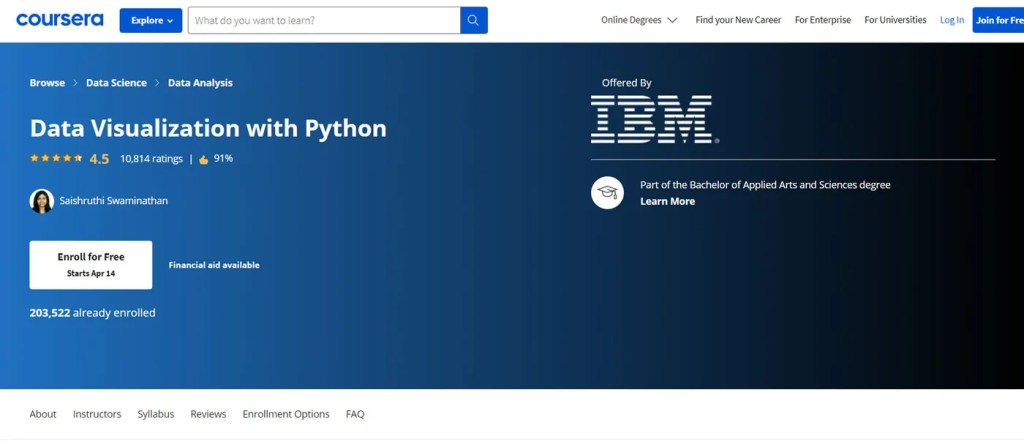
2. Data Visualization with Python by IBM (Coursera)
Description: Learn how to use Python, one of the most popular programming languages for data science, to create various types of data visualizations using different Python libraries, such as Matplotlib, Seaborn, Folium, and Plotly.
Target Audience: Anyone who wants to learn data visualization with Python. Some basic knowledge of Python programming is required.
Level of Knowledge Required: Beginner to intermediate.
Duration: 20 hours.
Value: This data visualization course will help you develop a fundamental understanding of data visualization and how to apply it to real-world scenarios. You will be able to create different types of charts and plots that can reveal patterns, trends, outliers, and relationships in your data. You will also learn how to create interactive and geospatial visualizations that can enhance user engagement and interactivity.
Certificate Availability: Yes, if you subscribe to Coursera Plus or pay for the course individually. No, if you audit the course for free.
Pros:
- Taught by expert instructors from IBM with data science and visualization experience.
- Covers a variety of data visualization techniques and tools using different Python libraries.
- Includes hands-on labs and assignments that allow you to practice and apply what you learn using real-world datasets.
- Provides access to IBM Cloud services and tools that you can use for data visualization.
Cons:
- Requires a subscription to Coursera Plus, which costs $59 per month or $399 per year. Alternatively, you can audit the course for free, but you will not have access to the graded assignments or the certificate.
- It may not cover some advanced or specialized data visualization topics you may encounter in your work or projects.
Format: Online through the Coursera platform. You can access the course materials anytime and anywhere.
Cost: $59 per month or $399 per year with Coursera Plus. You can also audit the course for free.
Ratings: 4.5 out of 5 stars from over 131,000 ratings on Coursera.
Reviews: Most reviewers appreciate the quality of the content, the instructors, and the labs. Some reviewers complain about technical issues, difficulty levels, or outdated materials.
Key Areas Covered:
- Introduction to Data Visualization Tools: Learn about data visualization and some of the best practices to remember when creating plots and visuals.
- Basic and Specialized Visualization Tools: Learn how to use Matplotlib, a basic but powerful Python library for data visualization, and how to create specialized visualizations using Seaborn, a library that extends Matplotlib.
- Advanced Visualizations and Geospatial Data: Learn how to create interactive visualizations using Plotly, a library that allows you to create dynamic plots with widgets and animations, and how to visualize geospatial data using Folium, a library that enables you to create maps with markers and layers.
- Creating Dashboards with Plotly Dash: Learn how to use Plotly Dash, a framework that allows you to create web-based dashboards with multiple components and interactivity.
- Data Visualization Final Project: Apply what you learned to create a data visualization project using a real-world dataset of your choice.

3. Data Visualization and Communication with Tableau by Duke University (Coursera)
Description: Learn how to communicate the practical implications of data analyses to any audience using Tableau, a popular data visualization tool that allows you to create effective and interactive dashboards and stories.
Target Audience: Anyone who wants to learn data visualization and communication with Tableau. Some basic knowledge of data analysis and statistics is required.
Level of Knowledge Required: Beginner to intermediate.
Duration: 24 hours.
Value: This data visualization course will help you develop a crucial skill for data analysts: how to tell a compelling story with your data and findings. You will learn how to structure your data analysis projects, use Tableau’s features and functions to create engaging and informative visualizations, and design and present data stories that can influence decisions and actions.
Certificate Availability: Yes, if you subscribe to Coursera Plus or pay for the course individually. No, if you audit the course for free.
Pros:
- Taught by expert Duke University instructors with data science and visualization experience.
- Covers the technical and communication aspects of data visualization using Tableau.
- Includes hands-on labs and assignments that allow you to practice and apply what you learn using real-world datasets.
- Provides access to Duke’s Talent Network.
Cons:
- Requires a subscription to Coursera Plus, which costs $59 per month or $399 per year. Alternatively, you can audit the course for free, but you will not have access to the graded assignments or the certificate.
- It may not cover some advanced or specialized data visualization topics you may encounter in your work or projects.
Format: Online through the Coursera platform. You can access the course materials anytime and anywhere.
Cost: $59 per month or $399 per year with Coursera Plus. You can also audit the course for free.
Ratings: 4.7 out of 5 stars from over 3,000 ratings on Coursera.
Reviews: Most reviewers appreciate the quality of the content, the instructors, and the labs. Some reviewers complain about technical issues, difficulty level, or outdated materials.
Key Areas Covered:
- Introduction to Data Visualization: Learn about data visualization and some of the best practices to remember when creating plots and visuals.
- Data Visualization Best Practices: Learn how to use Tableau’s features and functions to create effective visualizations that convey your data insights clearly and persuasively.
- Data Visualization Design: Learn how to design your visualizations using Tableau’s tools and options, such as filters, parameters, calculations, annotations, tooltips, legends, labels, and more.
- Data Visualization Communication: Learn how to create interactive dashboards and stories that communicate your data insights effectively using Tableau’s features and functions, such as actions, filters, parameters, layouts, formatting, animations, captions, and more.
4. Tableau Training and Certification Courses (Udemy)
Description: Learn Tableau from a variety of courses offered by Udemy, an online learning platform that provides access to thousands of instructors and topics. Whether a beginner or an expert, you can find a course that suits your needs and goals.
Target Audience: Anyone who wants to learn Tableau or improve their data visualization and analysis skills. Some courses may require some prior knowledge of Tableau or other related tools.
Level of Knowledge Required: Varies depending on the course. You can choose from beginner, intermediate, or advanced-level courses.
Duration: Varies depending on the course. You can choose courses ranging from less than an hour to more than 20 hours.
Value: This option will help you learn Tableau at your own pace and convenience. You can choose from courses covering Tableau’s different aspects and features, such as dashboards, charts, maps, calculations, stories, and more. You can also learn from different instructors with different styles and approaches to teaching Tableau.
Certificate Availability: Yes, if you complete a course and pass the final exam or project. You will receive a certificate of completion that you can share on your resume or social media profiles.
Pros:
- You have the flexibility to choose the course that best fits your needs, interests, and budget.
- You have lifetime access to the course materials and updates.
- You can learn at your schedule and pace.
- You can interact with other learners and instructors through Q&A sessions and forums.
Cons:
- The quality and content of the courses may vary depending on the instructor and the topic.
- The courses may not cover some specific or advanced topics of Tableau that you may encounter in your work or projects.
- Some employers or organizations may not recognize or value the certificates.
Format: Online through the Udemy platform. You can access the course materials anytime and anywhere.
Cost: Varies depending on the course. You can choose from courses that range from free to $199.99. Udemy also offers discounts and promotions frequently.
Ratings: Varies depending on the course. You can see the ratings and reviews of each course on the Udemy website.
Reviews: Varies depending on the course. You can see the ratings and reviews of each course on the Udemy website.
Key Areas Covered:
Varies depending on the course. You can see the curriculum and syllabus of each course on the Udemy website. Some examples of key areas covered by some popular courses are:
- Tableau 2022 A-Z: Hands-On Tableau Training for Data Science: Learn Tableau 2022 for data science step by step. Real-life data analytics exercises & quizzes included.
- Tableau Certification Training: Practical hands-on training on Tableau. Prepare for Tableau Certification. Become a Data Visualization Analyst/Developer.
- Mastering Data Visualization with Tableau: From Basic to Advanced: Learn how to create stunning data visualizations with Tableau and become a master in data visualization analysis.

5. Udacity Data Visualization Nanodegree Certification (Udacity)
Description: Learn how to combine data, visuals, and narrative with telling impactful stories and making data-driven decisions using Tableau and other tools.
Target Audience: Anyone who wants to learn data visualization and storytelling skills. Some basic knowledge of data analysis and statistics is required.
Level of Knowledge Required: Beginner to intermediate.
Duration: 4 months.
Value: This data visualization course will help you develop a crucial skill for data analysts: how to tell a compelling story with your data and findings. You will learn how to structure your data analysis projects, use Tableau’s features and functions to create engaging and informative visualizations, and design and present data stories that can influence decisions and actions.
Certificate Availability: Yes, if you complete the program and pass the final project. You will receive a Nanodegree certificate that you can share on your resume or social media profiles.
Pros:
- Taught by expert instructors from Udacity, Tableau, IBM, Kaggle, NerdWallet, and DataLiteracy.com with experience in data science and visualization.
- Covers a variety of data visualization techniques and tools using Tableau and other platforms.
- Includes hands-on projects and assignments that allow you to practice and apply what you learn using real-world datasets.
- Provides access to Udacity’s career services and talent network.
Cons:
- Requires a subscription to Udacity Plus, which costs $399 per month or $3,588 per year. Alternatively, you can pay for the program individually, which costs $1,356.
- It may not cover some specific or advanced data visualization topics you may encounter in your work or projects.
Format: Online through the Udacity platform. You can access the program materials anytime and anywhere.
Cost: $399 per month or $3,588 per year with Udacity Plus. You can also pay for the program individually, which costs $1,356.
Ratings: Not available on the Udacity website.
Reviews: Not available on the Udacity website.
Key Areas Covered:
- Data Visualization Fundamentals: Learn why visualization is so important in analytics, how to select the most appropriate data visualization for analysis, and how to evaluate the effectiveness of data visualization.
- Data Visualization with Tableau: Learn how to use Tableau, a powerful data visualization tool, to create interactive dashboards and stories that communicate your data insights effectively.
- Data Visualization Design: Learn how to design your visualizations using Tableau’s tools and options, such as filters, parameters, calculations, annotations, tooltips, legends, labels, and more.
- Data Visualization Communication: Learn how to create interactive dashboards and stories that communicate your data insights effectively using Tableau’s features and functions, such as actions, filters, parameters, layouts, formatting, animations, captions, and more.
- Data Visualization Project: Apply what you learned to create a data visualization project using a real-world dataset of your choice.

6. Data Visualization with Advanced Excel by PwC (Coursera)
Description: Learn advanced Excel functions and features to create effective and interactive data visualizations and dashboards.
Target Audience: Anyone who wants to learn data visualization with advanced Excel. Some basic knowledge of data analysis and statistics is required.
Level of Knowledge Required: Intermediate to Advanced.
Duration: 15 hours.
Value: This data visualization course will help you learn how to leverage the power of Excel, one of the most widely used data analysis and visualization tools, to create impactful and persuasive data stories. You will learn how to use PowerPivot to build databases and data models, perform different types of scenario and simulation analyses, and create dynamic dashboards and stories with widgets and animations.
Certificate Availability: Yes, if you subscribe to Coursera Plus or pay for the course individually. No, if you audit the course for free.
Pros:
- Taught by expert instructors from PwC who have data science and visualization experience.
- Covers the technical and communication aspects of data visualization using advanced Excel.
- Includes hands-on labs and assignments that allow you to practice and apply what you learn using real-world datasets.
- Provides access to PwC’s talent network.
Cons:
- Requires a subscription to Coursera Plus, which costs $59 per month or $399 per year. Alternatively, you can audit the course for free, but you will not have access to the graded assignments or the certificate.
- It may not cover some specific or advanced topics of Excel that you may encounter in your work or projects.
Format: Online through the Coursera platform. You can access the course materials anytime and anywhere.
Cost: $59 per month or $399 per year with Coursera Plus. You can also audit the course for free.
Ratings: 4.8 out of 5 stars from over 2,800 ratings on Coursera.
Reviews: Most reviewers appreciate the quality of the content, the instructors, and the labs. Some reviewers complain about technical issues, difficulty level, or outdated materials.
Key Areas Covered:
- Introduction to Data Visualization Tools: Learn about data visualization and some of the best practices to remember when creating plots and visuals.
- Basic and Specialized Visualization Tools: Learn how to use PowerPivot, a powerful Excel add-in that allows you to create databases and data models, and how to create specialized visualizations using other Excel features.
- Advanced Visualizations and Geospatial Data: Learn how to perform different types of scenario and simulation analysis using Excel’s built-in tools, such as solver, data tables, scenario manager, and goal seek.
- Creating Dashboards with Excel: Learn how to create interactive dashboards and stories using Excel’s features and functions, such as slicers, timelines, sparklines, conditional formatting, macros, and more.

7. Learning Python for Data Analysis and Visualization (Udemy)
Description: Learn Python and how to use it to analyze, visualize and present data. Includes tons of sample code and hours of video.
Target Audience: Anyone who wants to learn Python and data visualization. Some basic knowledge of programming is recommended.
Level of Knowledge Required: Beginner to intermediate.
Duration: 21 hours.
Value: This data visualization course will help you learn Python, one of the most popular and versatile programming languages for data science, and how to use various Python libraries, such as NumPy, Pandas, Matplotlib, Seaborn, and Plotly, to create different types of data visualizations.
Certificate Availability: Yes, if you complete the course and pass the final exam or project. You will receive a certificate of completion that you can share on your resume or social media profiles.
Pros:
- Taught by an experienced instructor who has a PhD in Mechanical Engineering.
- Covers both the basics and the advanced topics of Python and data visualization.
- Includes hands-on projects and assignments that allow you to practice and apply what you learn using real-world datasets.
- Provides access to a Q&A section where you can ask questions and get answers from the instructor and other students.
Cons:
- Requires a one-time payment of $124.99 to enroll in the course. Udemy also offers discounts and promotions frequently.
- It may not cover some specific or specialized Python or data visualization topics you may encounter in your work or projects.
- The course was last updated in 2019 and may not reflect the latest changes or features of Python or the libraries.
Format: Online through the Udemy platform. You can access the course materials anytime and anywhere.
Cost: $124.99 for lifetime access. You can also get discounts and promotions frequently.
Ratings: 4.3 out of 5 stars from over 18,900 ratings on Udemy.
Reviews: Most reviewers praise the quality of the content, the instructor, and the projects. Some reviewers complain about technical issues, difficulty level, or outdated materials.
Key Areas Covered:
- Intro to Course and Python: Learn about the course objectives, expectations, and resources, as well as how to install Python and set up your environment.
- Learning Numpy: Learn how to use NumPy, a powerful Python library for numerical computing, to create and manipulate arrays.
- Intro to Pandas: Learn how to use Pandas, a popular Python library for data analysis and manipulation, to create and structure data frames.
- Working with Data: Part 1: Learn how to work with various data formats within Python, such as JSON, HTML, and Excel files.
- Working with Data: Part 2: Learn how to merge, concatenate, combine, reshape, pivot, duplicate, map, replace, rename, bin, permute, and deal with outliers in data frames using Pandas.
- Working with Data: Part 3: Learn how to group by, aggregate, split, apply, combine, and cross-tabulate data frames using Pandas.
- Data Visualization: Learn how to use Matplotlib, Seaborn, and Plotly Express to create different types of charts and plots for data visualization.
- Example Projects: Apply what you learned to create data analysis and visualization projects using various datasets.

8. Mastering Data Visualization in D3.js (Udemy)
Description: Learn how to design and build beautiful data visualizations with D3.js, a powerful JavaScript library for creating dynamic and interactive web graphics.
Target Audience: Anyone who wants to learn data visualization with D3.js. Some basic knowledge of HTML, CSS, JavaScript, and SVG is required.
Level of Knowledge Required: Intermediate to advanced.
Duration: 10 hours.
Value: This data visualization course will help you master D3.js, one of the most popular and widely used libraries for data visualization on the web. You will learn how to use D3’s features and functions to create various types of charts and plots that can reveal patterns, trends, outliers, and relationships in your data. You will also learn how to create interactive and geospatial visualizations that can enhance user engagement and interactivity.
Certificate Availability: Yes, if you complete the course and pass the final exam or project. You will receive a certificate of completion that you can share on your resume or social media profiles.
Pros:
- Taught by an experienced instructor who has a PhD in Mechanical Engineering.
- Covers the basics and the advanced topics of D3.js and data visualization.
- Includes hands-on projects and assignments that allow you to practice and apply what you learn using real-world datasets.
- Provides access to a Q&A section where you can ask questions and get answers from the instructor and other students.
Cons:
- Requires a one-time payment of $74.99 to enroll in the course. Udemy also offers discounts and promotions frequently.
- It may not cover some specific or specialized D3.js or data visualization topics you may encounter in your work or projects.
- The course was last updated in 2020 and may not reflect the latest changes or features of D3.js or the libraries.
Format: Online through the Udemy platform. You can access the course materials anytime and anywhere.
Cost: $74.99 for lifetime access. You can also get discounts and promotions frequently.
Ratings: 4.3 out of 5 stars from over 4,800 ratings on Udemy.
Reviews: Most reviewers praise the quality of the content, the instructor, and the projects. Some reviewers complain about technical issues, difficulty level, or outdated materials.
Key Areas Covered:
- Intro to Course and D3.js: Learn about the course objectives, expectations, and resources, as well as how to install D3.js and set up your environment.
- Data Visualization Fundamentals: Learn why visualization is so important in analytics, how to select the most appropriate data visualization for analysis, and how to evaluate the effectiveness of data visualization.
- Data Visualization with D3.js: Learn how to use D3.js’s features and functions to create effective visualizations that convey your data insights clearly and persuasively.
- Data Visualization Design with D3.js: Learn how to design your visualizations using D3.js’s tools and options, such as scales, axes, labels, colours, shapes, transitions, animations, interactions, layouts, projections, and more.
- Data Visualization Communication with D3.js: Learn how to create interactive dashboards and stories that communicate your data insights effectively using D3.js’s features and functions.
- Data Visualization Project with D3.js: Apply what you learned to create a data visualization project using a real-world dataset of your choice.
9. Free Online Data Visualization Courses (edX)
Description: Learn data visualization with free online courses and programs from edX, an online learning platform that provides access to thousands of instructors and topics. Whether a beginner or an expert, you can find a course or a program that suits your needs and goals.
Target Audience: Anyone who wants to learn data visualization or improve their data analysis and communication skills. Some courses or programs may require prior knowledge of data visualization or other related tools.
Level of Knowledge Required: Varies depending on the course or program. You can choose from introductory, intermediate, or advanced-level courses or programs.
Duration: Varies depending on the course or program. You can choose from courses or programs that range from a few hours to a few months.
Value: This data visualization course will help you learn data visualization at your own pace and convenience. You can choose from a wide range of courses or programs that cover different aspects and features of data visualization, such as principles, best practices, tools, techniques, design, communication, storytelling, and more. You can also learn from different instructors with different styles and approaches to teaching data visualization.
Certificate Availability: Varies depending on the course or program. Some courses or programs offer certificates of completion or achievement that you can share on your resume or social media profiles. Some certificates may require a fee to obtain.
Pros:
- You have the flexibility to choose the course or program that best fits your needs, interests, and budget.
- You have unlimited access to the course or program materials and updates.
- You can learn at your schedule and pace.
- You can interact with other learners and instructors through Q&A sessions and forums.
Cons:
- The courses’ or programs’ quality and content may vary depending on the instructor and the topic.
- The courses or programs may not cover some specific or advanced topics of data visualization that you may encounter in your work or projects.
- Some employers or organizations may not recognize or value the certificates.
Format: Online through the edX platform. You can access the course or program materials anytime and anywhere.
Cost: Varies depending on the course or program. You can choose from courses or programs that are free or require a fee. edX also offers financial assistance for eligible learners.
Ratings: Varies depending on the course or program. You can see the ratings and reviews of each course or program on the edX website.
Reviews: Varies depending on the course or program. You can see the ratings and reviews of each course or program on the edX website.
Key Areas Covered:
Varies depending on the course or program. You can see the curriculum and syllabus of each course or program on the edX website. Some examples of key areas covered by some popular courses are:
- Data Visualization for All: Learn how to use easy-to-learn free tools such as Google Sheets, Tableau, Highcharts, Carto, Leaflet, and GitHub to create interactive charts and maps for your website.
- Data Science: Visualization: Learn how to communicate data-driven findings using R programming language and the ggplot2 package to create effective visualizations.
- Data Visualization: A Practical Approach for Absolute Beginners: Learn how to apply design principles, human perception, color theory, and effective storytelling to create impactful data visualizations using Microsoft Excel.

10. Data Visualization by University of Illinois (Coursera)
Description: Learn how to communicate data-driven findings using R programming language and the ggplot2 package to create effective visualizations.
Target Audience: Anyone who wants to learn data visualization with R and ggplot2. Some basic knowledge of R programming and statistics is required.
Level of Knowledge Required: Intermediate.
Duration: 4 weeks.
Value: This data visualization course will help you learn how to use R and ggplot2, one of the most popular and widely used packages for data visualization in R, to create various types of charts and plots that can reveal patterns, trends, outliers, and relationships in your data. You will also learn how to apply design principles, human perception, color theory, and effective storytelling to create impactful data visualizations.
Certificate Availability: Yes, if you subscribe to Coursera Plus or pay for the course individually. No, if you audit the course for free.
Pros:
- Taught by an expert instructor from the University of Illinois with experience in data science and visualization.
- Covers data visualization’s technical and communication aspects using R and ggplot2.
- Includes hands-on labs and assignments that allow you to practice and apply what you learn using real-world datasets.
- Provides access to the University of Illinois’s talent network.
Cons:
- Requires a subscription to Coursera Plus, which costs $59 per month or $399 per year. Alternatively, you can audit the course for free, but you will not have access to the graded assignments or the certificate.
- It may not cover some specific or advanced topics of R or ggplot2 that you may encounter in your work or projects.
Format: Online through the Coursera platform. You can access the course materials anytime and anywhere.
Cost: $59 per month or $399 per year with Coursera Plus. You can also audit the course for free.
Ratings: 4.5 out of 5 stars from over 1,300 ratings on Coursera.
Reviews: Most reviewers appreciate the quality of the content, the instructor, and the labs. Some reviewers complain about technical issues, difficulty level, or outdated materials.
Key Areas Covered:
- Introduction to Data Visualization: Learn about data visualization and some of the best practices to keep in mind when creating plots and visuals.
- Data Visualization with R: Learn how to use R programming language and the ggplot2 package to create effective visualizations that convey your data insights clearly and persuasively.
- Data Visualization Design: Learn how to design your visualizations using ggplot2’s tools and options, such as aesthetics, geoms, facets, scales, themes, legends, labels, colours, shapes, transitions, animations, interactions, and layouts.
- Data Visualization Communication: Learn how to create interactive dashboards and stories that communicate your data insights effectively using ggplot2’s features and functions.

11. Information Visualization Specialization by NYU (Coursera)
Description: Learn how to design, evaluate and develop data visualizations using various tools and techniques. Master the foundational principles and practice of information visualization.
Target Audience: Anyone who wants to learn information visualization or improve their visual data analysis and communication skills. Some basic knowledge of data visualization or other related tools is required.
Level of Knowledge Required: Intermediate to Advanced.
Duration: 4 months.
Value: This data visualization course will help you master information visualization, one of the most important and widely used skills for data analysts. You will learn how to use various tools and techniques to create effective and interactive data visualizations that reveal your data’s patterns, trends, outliers, and relationships. You will also learn how to apply design principles, human perception, color theory, and effective storytelling to create impactful data visualizations.
Certificate Availability: Yes, if you subscribe to Coursera Plus or pay for the specialization individually. No, if you audit the courses for free.
Pros:
- Taught by expert instructors from NYU with experience in data science and information visualization.
- Covers both the foundational and the advanced topics of information visualization.
- Includes hands-on projects and assignments that allow you to practice and apply what you learn using real-world datasets.
- Provides access to NYU’s talent network.
Cons:
- Requires a subscription to Coursera Plus, which costs $59 per month or $399 per year. Alternatively, you can pay for the specialization individually, which costs $196. You can also audit the courses for free, but you will not have access to the graded assignments or the certificate.
- It may not cover some specific or advanced topics of information visualization that you may encounter in your work or projects.
Format: Online through the Coursera platform. You can access the specialization materials anytime and anywhere.
Cost: $59 per month or $399 per year with Coursera Plus. You can also pay for the specialization individually, which costs $196. You can also audit the courses for free.
Ratings: 4.6 out of 5 stars from over 300 ratings on Coursera.
Reviews: Most reviewers appreciate the quality of the content, the instructors, and the projects. Some reviewers complain about technical issues, difficulty level, or outdated materials.
Key Areas Covered:
- Information Visualization: Foundations: Learn about information visualization and some of the best practices to keep in mind when creating plots and visuals.
- Information Visualization: Applied Perception: Learn how to use visual perception and cognition theories to design and evaluate innovative visualization methods.
- Information Visualization: Advanced Methods: Learn how to use advanced visualization techniques beyond the basic charts covered in Information Visualization: Fundamentals.
- Information Visualization: Interactive Visualization: Learn how to use web-based technologies such as HTML, CSS, JavaScript, SVG, and D3.js to create interactive data visualizations.
12. Data Visualization Training and Tutorials (LinkedIn Learning – Lynda)
Description: Learn data visualization with online courses and tutorials from LinkedIn Learning, an online learning platform that provides access to thousands of instructors and topics. Whether you are a beginner or an expert, you can find a course or a tutorial that suits your needs and goals.
Target Audience: Anyone who wants to learn data visualization or improve their data analysis and communication skills. Some courses or tutorials may require prior knowledge of data visualization or other related tools.
Level of Knowledge Required: Varies depending on the course or tutorial. You can choose from introductory, intermediate, or advanced-level courses or tutorials.
Duration: Varies depending on the course or tutorial. You can choose from courses or tutorials that range from a few minutes to a few hours.
Value: This data visualization course will help you learn data visualization at your own pace and convenience. You can choose from various courses or tutorials covering different aspects and features of data visualization, such as principles, best practices, tools, techniques, design, communication, storytelling, and more. You can also learn from different instructors who have different styles and approaches to teaching data visualization.
Certificate Availability: Varies depending on the course or tutorial. Some courses offer certificates of completion that you can share on your resume or social media profiles.
Pros:
- You have the flexibility to choose the course or tutorial that best fits your needs, interests, and budget.
- You have unlimited access to the course or tutorial materials and updates.
- You can learn at your schedule and pace.
- You can interact with other learners and instructors through Q&A sessions and forums.
Cons:
- The courses’ or tutorials’ quality and content may vary depending on the instructor and the topic.
- The courses or tutorials may not cover some specific or advanced topics of data visualization that you may encounter in your work or projects.
- Some employers or organizations may not recognize or value the certificates.
Format: Online through the LinkedIn Learning platform. You can access the course or tutorial materials anytime and anywhere.
Cost: Varies depending on the course or tutorial. You can choose from free courses or tutorials that require a fee. LinkedIn Learning also offers a free trial for eligible learners.
Ratings: Varies depending on the course or tutorial. You can see the ratings and reviews of each course or tutorial on the LinkedIn Learning website.
Reviews: Varies depending on the course or tutorial. You can see the ratings and reviews of each course or tutorial on the LinkedIn Learning website.
Key Areas Covered:
Varies depending on the course or tutorial. You can see the curriculum and syllabus of each course or tutorial on the LinkedIn Learning website. Some examples of key areas covered by some popular courses are:
- Excel Data Visualization: Mastering 20+ Charts and Graphs: Learn how to use Excel’s built-in features and functions to create effective charts and graphs for data visualization.
- Tableau Essential Training: Learn how to use Tableau, a powerful data visualization tool, to create interactive dashboards and stories that communicate your data insights effectively.
- Data Visualization Tips and Tricks: Learn how to apply various tips and tricks to enhance your data visualizations using different tools and techniques.
- Data Visualization: Best Practices: Learn how to apply design principles, human perception, color theory, and effective storytelling to create impactful data visualizations.

13. Learn Data Visualization with Python (Codecademy)
Description: Learn to make effective, customized data visualizations in Python with Matplotlib and Seaborn.
Target Audience: Anyone who wants to learn data visualization with Python. Some basic knowledge of Python and statistics is recommended.
Level of Knowledge Required: Beginner to intermediate.
Duration: 8 hours.
Value: This data visualization course will help you learn how to use Python and its popular libraries, such as Matplotlib and Seaborn, to create different types of charts and plots for data visualization. You will also learn how to apply design principles, human perception, color theory, and effective storytelling to create impactful data visualizations.
Certificate Availability: Yes, if you complete the course and pass the final project. You will receive a certificate of completion that you can share on your resume or social media profiles.
Pros:
- Taught by experienced instructors with data science and visualization expertise.
- Covers both the basics and the advanced topics of Python and data visualization.
- Includes hands-on projects and assignments that allow you to practice and apply what you learn using real-world datasets.
- Provides access to a Q&A section where you can ask questions and get answers from the instructors and other students.
Cons:
- Requires a subscription to Codecademy Pro, which costs $19.99 per month or $239.88 per year. Alternatively, you can try it for free for seven days.
- It may not cover some specific or advanced Python or data visualization topics you may encounter in your work or projects.
Format: Online through the Codecademy platform. You can access the course materials anytime and anywhere.
Cost: $19.99 per month or $239.88 per year with Codecademy Pro. You can also try it for free for seven days.
Ratings: Not available on the Codecademy website.
Reviews: Not available on the Codecademy website.
Key Areas Covered:
- Data Visualization with Python: Getting Started: Learn the basics of data visualization in Python, starting with matplotlib and seaborn.
- Matplotlib Fundamentals: Learn how to use Matplotlib, a powerful Python library for data visualization, to create effective charts and graphs.
- Data Visualization Design with Matplotlib: Learn how to design your visualizations using Matplotlib’s tools and options, such as aesthetics, geoms, facets, scales, themes, legends, labels, colors, shapes, transitions, animations, interactions, and layouts.
- Data Visualization Communication with Matplotlib: Learn how to create interactive dashboards and stories that communicate your data insights effectively using Matplotlib’s features and functions.
- Seaborn Fundamentals: Learn how to use Seaborn, a popular Python library for data visualization, to create effective charts and plots.
- Data Visualization Design with Seaborn: Learn how to design your visualizations using Seaborn’s tools and options, such as aesthetics, geoms, facets, scales, themes, legends, labels, colors, shapes, transitions, animations, and interactions.
- Data Visualization Communication with Seaborn: Learn how to create interactive dashboards and stories that communicate your data insights effectively using Seaborn’s features and functions.
The next steps to making the most of your Data Visualization Skills
The next steps after completing these data visualization courses depend on your goals and interests. Some possible next steps are:
- Apply your data visualization skills to your projects or datasets. You can use the tools and techniques you learned from these courses to create data visualizations that answer your questions, solve your problems, or tell your stories with data. You can also share your data visualizations with others, such as your colleagues, clients, or the general public, and get feedback and suggestions for improvement.
- Build your data visualization portfolio. You can use the projects or assignments you completed from these courses as examples of your data visualization work. You can also create new data visualizations based on different datasets or scenarios that showcase your skills and knowledge. You can use platforms such as Tableau Public, GitHub Pages, CodePen, etc., to host and display your data visualizations online. You can also use platforms like Medium, LinkedIn, etc., to write articles or blog posts about your data visualizations and explain your process and insights.
- Learn more advanced topics or tools of data visualization. You can continue your learning journey by taking more courses or tutorials that cover more advanced topics or tools of data visualization, such as animation, interactivity, web development, machine learning integration, etc. You can also learn to use different tools or libraries for data visualization, such as Power BI, R Shiny, Plotly Dash, Bokeh, etc. You can also learn how to use different data types or domains for data visualization, such as text, images, audio, video, etc.
- Pursue a career in data visualization. You can apply your data visualization skills and portfolio for jobs or freelance projects requiring data visualization expertise. You can also network with other data visualization professionals or enthusiasts by joining online communities or forums, attending events or meetups, participating in competitions or challenges, etc. You can also update your resume or LinkedIn profile with your data visualization skills and achievements.
- If you want to take your data visualization skills to the next level, you can partner with developers to create a software product that leverages your expertise and creativity. This can be a rewarding and challenging way to apply your knowledge and skills to real-world scenarios and provide solutions that benefit your users and clients. To learn how to build a software product from scratch, you can read this informative article: 3 proven ways anyone can build a software product
Conclusion
What makes a good data visualization? Is it the choice of colors, shapes, and fonts? Is it the clarity, accuracy, and elegance of the presentation? Is it the ability to tell a compelling story with data? The answer is yes, yes, and yes. But there is more to data visualization than meets the eye.
Data visualization is not just a skill but a mindset.
It is a way of thinking about data beyond numbers and charts. It is a way of exploring, discovering, and communicating insights that can change the world.
In this blog post, I have introduced you to 13 data visualization courses that can help you develop this mindset. These courses are not just tutorials on how to use specific tools or techniques. They are journeys into the world of data visualization, where you will learn from experts, peers, and real-world examples. You will learn how to ask the right questions, find the right data, and create the right visualizations for your audience and purpose. You will learn how to use data visualization as a tool for analysis, communication, and persuasion.
But don’t take my word for it. Try it for yourself.
Enroll in one or more of these courses today and see what data visualization can do for you. Whether you are a beginner or an expert, a student or a professional, a hobbyist or a leader, there is a course for you. And there is no better time than now to start learning. Data visualization is not only a skill of the present but also a skill of the future. This skill can give you an edge in any field or domain. It is a skill that can make you an outlier.
I hope you have enjoyed this blog post and found it useful. Please let me know what you think in the comments section below. And remember: data visualization is not just what you see but what you make others see.